Diversity Form
The Diversity form is used to collect diversity data such as gender or ethnicity from candidates during the application process.
One information block that can be included in a career section is the Diversity block. The Diversity block is comprised of a Diversity statement and a Diversity form. The Diversity statement consists of text that the candidate reads regarding your organization's Diversity policy. While the Diversity form includes the diversity questions. Each of these components is created separately.
Example of a diversity form with a diversity statement.
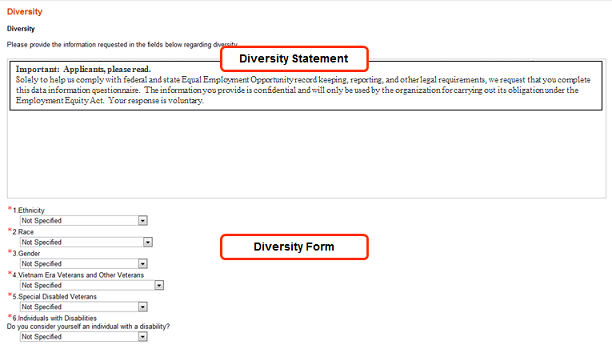
Standard US and Canadian Diversity forms are provided to address regulatory needs and compliance regardless of location. These forms are the EEO1, EEO2a, EEO2b, and EE diversity forms. You can configure these standard forms, and you can also create custom diversity forms. You can configure Diversity statements and Diversity forms for each country where your organization does business, which means that candidates are presented the appropriate content and questions based on the location of the job to which they are applying. It is also possible to have a generic Diversity form for all locations.
For standard US and Canadian Diversity forms:
It is not possible to create a new question. Only the available answers can be changed.
It is not possible to create a new answer for a question, only the label of the answer can be changed.
It is not possible to change the answer type of an answer.
Organizations do not always include the Diversity form upon a candidate's initial application in a career section. For U.S. EEO collection specifically, you can choose when you want to collect the diversity data. It can be during the time the candidate applies in the career section or later on in the selection process. A setting allows you to specify when in the process you want to collect EEO data.
| Setting | Description | Default Value | Location |
|---|---|---|---|
| Threshold to Collect EEO information (USA) | Collect the EEO/Affirmative Action information (United States) when a candidate reaches the selected status. | New | Configuration > [Recruiting] Settings |
Key benefits of the Diversity form:
Provides a standard method to address regulatory and compliance issues regardless of location.
Questions and instructions can be tailored for each country of operation.
Diversity data is collected based on the location of requisitions, allowing for data collection for multiple countries from a single career section.
Configurable standard questions are available, in addition to creating up to ten user-defined questions.
Standard forms are provided with a set of standard questions. Configurable standard questions are available, allowing for the reporting of individual data points (for example, gender) across all countries. All information is presented in a standard format with no confusion on location and formatting differences.
Optional Disability Form Questions and Fields
The Documents feature and the Disability form prescribed by the Office of Federal Contract Compliance Programs (OFCCP) for use in the United States discussed in this guide precede this current version of Oracle Taleo Enterprise Edition.
Career Section administrators can specify for individual questions on a Diversity form whether providing an answer is mandatory or optional. When candidates applying for a job or completing a general profile access a document containing any of these questions, the questions will be mandatory or optional as configured on the Diversity form. Candidates have the option of skipping any or all of the optional questions and are still able to advance to the next step in the submission flow. User-defined fields on the document can also be made mandatory or optional.
Career Section administrators can designate individual questions on a Diversity form as mandatory or optional and these designations are reflected in documents (most often disability forms) after the latter are associated with a Diversity form. There are two steps then:
Making Diversity form answers mandatory or optional
Associating disability form answers and user-defined fields with the corresponding Diversity form answers and user-defined fields
At time of upgrade, all questions on the Diversity form receive the same property (mandatory or optional) as the property of the entire form. Administrators can then modify the mandatory/optional property for individual questions if so desired.
Disability Form Supports Data Masking
The "Masking Diversity Question Answers" setting is extended to the Documents block in the job submission flow. If the setting is enabled and candidates have made submissions in the past, that information is not displayed on a document in a new submission flow. If the setting is enabled, any values provided during previous submissions for the full name and date user-defined fields are also masked.