Requisition Approval Path Amendment
From time to time, it may be necessary to change the approvers that were originally selected for a requisition. This is done by using the action called Amend Approval Path.
The Amend Approval Path action allows users to modify an existing requisition approval path. Users, if they have the permissions, can add or remove approvers, reorder them, and even decide for them.
the requisition status is set to "Pending - To be Approved";
the user has one of the following permissions:
| User Type Permission | Location |
|---|---|
| Amend an approval path created by this user | Configuration > [SmartOrg] Administration > [Users] User Types > Recruiting > Requisitions > Approval section |
| Amend an approval path created by another user (user B) | Configuration > [SmartOrg] Administration > [Users] User Types > Recruiting > Requisitions > Approval section |
Adding Approvers
It is possible to add approvers to an existing approval path. When clicking the Add Approvers button located at the bottom of the Amend Approval window, a window appears and users can filter and select one or many approvers. The newly added approvers appear at the top section of the window with the other approvers. When approvers are added to the approval path, the event "Approval Request Amended: Approvers Added" is added to the requisition's History tab.
Removing Approvers
It is possible to remove approvers from an existing approval path. When clicking the Remove icon next to the approver's name, the approver is removed from the approval path. When approvers are removed from the approval path, the event "Approval Request Amended: Approvers Removed" is added to the requisition's History tab.
Specific rules apply when removing approvers:
A user can remove approvers from an approval path only if the approvers have not yet received the Approve Requisition task.
A user can remove approvers from an approval path created by himself only if he has the permission "Remove approver, change decision of approver, or change approved requisition recipient when amending an approval path created by this user."
A user can remove approvers from an approval path created by another user only if he has the permission "Remove approver, change decision of approver, or change approved requisition recipient when amending an approval path created by another user."
Reordering Approvers
It is possible to reorder approvers in an existing approval path. When approvers are reordered in the approval path, the event "Approval Request Amended: Approvers Reordered" is added to the requisition's History tab.
Specific rules apply when reordering approvers:
A user can change the order of the approvers only if the approvers have not yet received the Approve Requisition task.
A user can change the order of the approvers only if the approvers have not yet render their decision.
Deciding for Approvers
It is possible to take an approval decision for an approver. When all the approvers have rendered their decision, an event is added for each decision in the requisition's History tab.
Specific rules applies when deciding for approvers:
A user can decide for an approver only if the approver has not yet rendered his decision.
A user can decide for an approver even if the approver has already received the Approve Requisition task.
A user can decide for an approver in an approval path created by himself only if he has the permission "Remove approver, change decision of approver, or change approved requisition recipient when amending an approval path created by this user."
A user can decide for an approver in an approval path created by another user only if he has the permission "Remove approver, change decision of approver, or change approved requisition recipient when amending an approval path created by another user."
A user can set the decision to Pass for an approver only if he has the permission "Choose to pass when this user decides on behalf of another approver". Two exceptions: a) Except if the approval path has been created by himself and the option "But not when amending an approval path created by the user" was selected for that permission. b) Except if the approval path has been created by another user and the option "But not when amending an approval path created by another user" was selected for that permission.
A user cannot set the decision to Pass for the last approver if all other approvers have also set their decision to Pass.
When a decision has been taken for an approver, the decision is displayed in the requisition's Approvals tab: {Current User} on behalf of {Approver Name}.
Assigning the Task After the Approval
It is possible to change the person who will perform the next task once the approval has been rendered. This is done using the selector next to the Assign the next task to field.
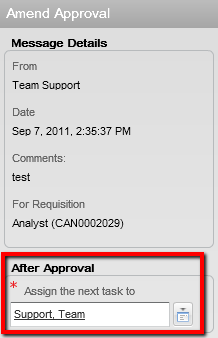
Adding Approvers to the List of Collaborators
When the option "Add the approvers to the list of collaborators defined for this requisition" is selected, the selected approvers will be automatically added to the requisition's collaborators list. This option is visible if:
the Collaborators list has been enabled for the requisition;
the user adding the approvers is the owner of the requisition (Recruiter, Recruiter Assistant, Hiring Manager, Hiring Manager Assistant). If the user is not the owner of the requisition, he must have the permission "Reassign requisitions to owners and collaborators if the user is not an owner".
When the option "Add the approvers to the list of my frequent collaborators" is selected, the selected approvers will automatically be added to the user's frequent collaborators list (available under My Setup > Preferences). It will not add the approvers in the collaborator's list of the requisition. This option is visible only if the Collaborators list has been enabled for the requisition.