Widget Creation and Sharing
The Widgets feature provides administrators a means to market and share jobs through the ability to embed certain Sourcing functionality on other websites.
Search Result (Job Listing) - Displays a search result list of jobs, based on category and/or location. Recommended practice is to use this type of widget to target candidate audiences interested in specific job categories or locations.
Search Bar - Displays a search bar to encourage users to look for jobs.
Sign Up for Email (Job) Alerts - Displays a button linking to an email job alerts sign up modal.
Widget Creation
Administrators see the Create a Widget button at the top of the Job Search page. Clicking the button opens the Widgets section of the Configuration area, which provides functionality to create and manage widgets. The section has three subsections, one for each type of widget.
Each subsection lists all previously created widgets of that type; which you can edit, preview and save. You can edit the Name, Notes, Descriptive Text, Width, Height, Header, Button Text and Button Color of a widget. The settings available vary depending on the type of widget.
Each subsection also contains the functionality to create a new widget of that type.
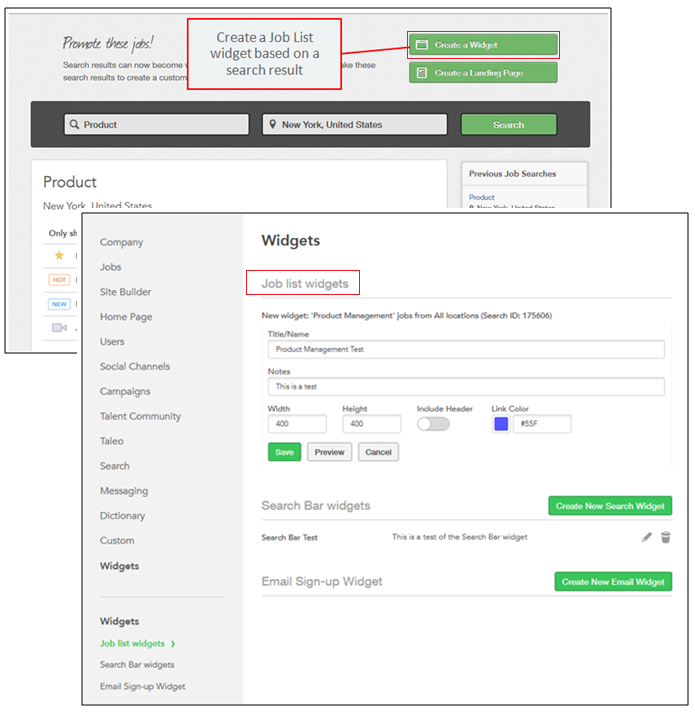
Figure: Job List Widget creation.