Site Mode, Site Preference and Login Data
Site modes and site preferences allow you to configure for what purpose your site will be used and what populations will be using it. The login data and options presented to users are dependent upon these site modes and preferences.
Site Mode and Site Preference
The site mode can be set to function as:
Job Site and Referral (Recommended)
-
Does not display the Sign Up and Sign In buttons.
-
Displays the My Profile and My Submissions buttons.
-
Does not allow external candidates to automatically share on their social networks. The are able to copy a link and send it in an email or manually post it in their social networks.
Referral Only - a site for internal users to use the job sharing and referral features.
-
Displays Sign Up and Sign In buttons.
-
Forces the idea of an account and logging in.
-
Allows sharing of jobs on social networks.
-
Does not display the My Profile and My Submissions buttons.
Job Site Only - a job site for external candidates to look for jobs, apply, and review their profile and submissions.
-
Does not display the Sign Up and Sign In buttons.
-
Displays the My Profile and My Submissions buttons.
-
Does not allow external candidates to automatically share on their social networks. The are able to copy a link and send it in an email or manually post it in their social networks.
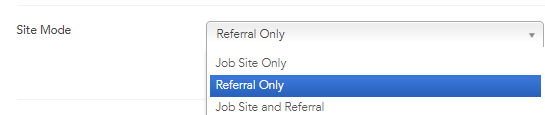
-
employee_only - an internal employee job site.
-
alumni_only - an alumni job site.
-
hybrid - both of the above.
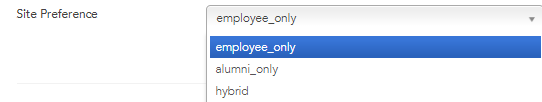
| Setting | |
|---|---|
| Name | Location |
| Site Mode | [Sourcing] Administrator login > [Home Page] Settings (Name) > Configuration > Site Builder > Edit Site Settings > General |
| Site Preference | [Sourcing] Administrator login > [Home Page] Settings (Name) > Configuration > Company > Application |
Login Data
In Job Site and Referral and Job Site Only modes, the candidate does not create a login. A minimum set of data is requested of the candidate in hopes of limiting the number of drop-offs. If the candidate decides to subscribe to Job Alerts we only request their name, email and job category and location interests. When the candidate applies to a job a login must be created on the Career Section. This login allows the candidates to access their applications, review and edit their profile, access messaging, offers and tasks, if relevant. Once logged into the Career Section the candidate can navigate between the job search engine and the Career Section using the My Profile and My Submissions buttons.