Creating an Invalid Intersection Report
To create an Invalid Intersection report:
- On the Home page, click Application, and then Valid Intersections.
- Click the Reports tab.
- Click Create.
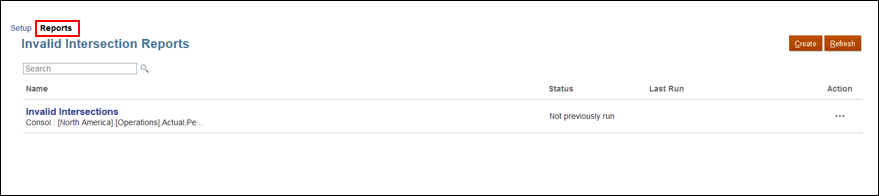
- On the Untitled Report screen, enter a report name and description.
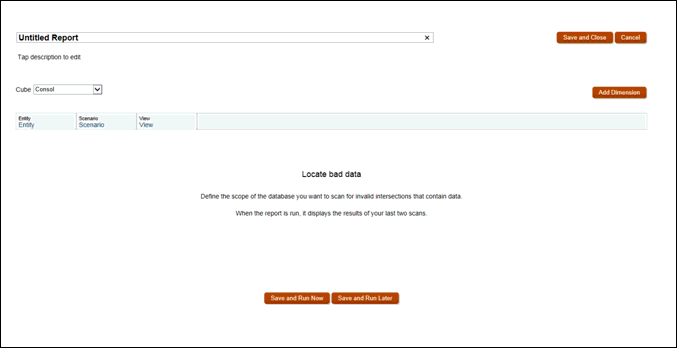
- Select the Cube you want to scan to look for invalid intersections.
- Click Entity, Scenario and View to select the members you want to include in the scan.
- Optional: Select the option to run the report now or later.
- Optional: Modify the report criteria and re-run the report.
- Click Save and Close.