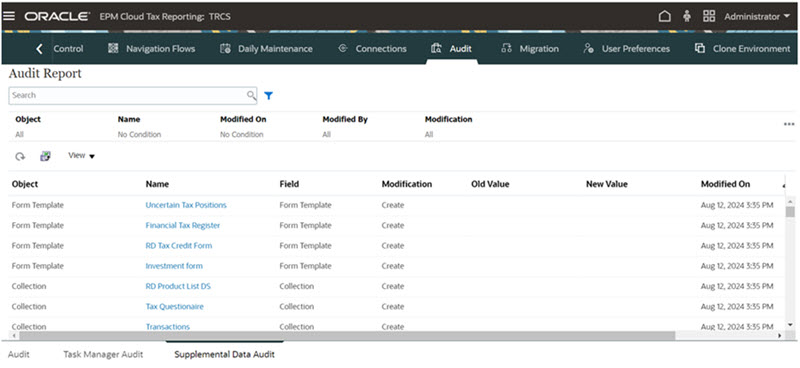Auditing Information Overview
You can use the Audit Information feature to view the tasks performed by users. You can filter audited tasks by Task Group (for example, Metadata Administration, Forms or Data), Action (such as Add or Modify), user ID, start time and end time.
You must be a Service Administrator to view and export task audit information.
These are the types of user activities the system can log in the task audit:
Table 36-1 Tasks That Can be Audited
| Audit Types | Tracked Changes |
|---|---|
|
Metadata Administration |
Adding a member or dimension; moving, deleting, and changing properties; renaming a member and dimension |
|
Security |
Access permissions to dimension members, forms, and business rules Note: To view the audit for the delete action in the audit screen, Security Audit Type must be configured. |
|
Data |
Cell values and details |
|
Users Administration |
Users added, changed, and deleted Note: In a future update, information on Users Administration will no longer be included in audit reports. You can get this information using EPM Automate and Oracle Fusion Cloud Enterprise Performance Management REST APIs. See the following topics:
|
|
Rules |
Updates from calculation scripts and business rules (including runtime prompts) |
|
Approvals |
Approval unit owners and status |
|
Journals |
Journal actions and open and close period tasks |
|
Form Definition |
Creating, modifying, adding rows |
|
Alias Table Administration |
Creating, copying, renaming, deleting, and clearing alias tables |
|
Copy Data and Clear Data |
Users' selections for copied and cleared cell text, attachments, and data |
|
Clear Cell Details |
Users' selections for clearing cell details, comments, and attachments |
|
Variables and Consolidation Settings |
Substitution variables, User variables, and Consolidation Settings: Added, changed, and deleted |
|
Audit Configuration |
Any user changes to enabling or disabling audit options |
The Audit page displays the following information:
-
Audit (task)
-
Source
-
Action
-
User
-
Name
-
Date
-
Details
-
Property
-
Old Value
-
New Value
You can sort the columns in ascending or descending order.
The Task Manager Audit page displays history records for Task Manager related objects. These Task Manager objects are tracked:
-
Alert
-
Attribute
-
Filter (Public only)
-
Holiday Rules
-
List (Public only), including the list filter condition and column selection
-
Organizational Unit
-
Schedule
-
Setting
-
Task
-
Task Type
-
Team
-
Template

The Supplemental Data Audit page displays history records for Supplemental Data related objects. These Supplemental Data objects are tracked:
- Collection
- Collection Interval
- Data Collection Period
- Dimension
- Filters
- Forms
- Lists
- Settings
- Templates