Recomputing Ownership Data
If any changes to Consolidation Methods range settings or override rules have been added or deleted for Ownership Management accounts, the system prompts you to recompute ownership data. A warning message is displayed at the top of the Manage Ownership screen if the data has not been recomputed.
To recompute Ownership data:
- On the Home page, click Application, then Consolidation to display the Consolidation: Manage Ownership screen.
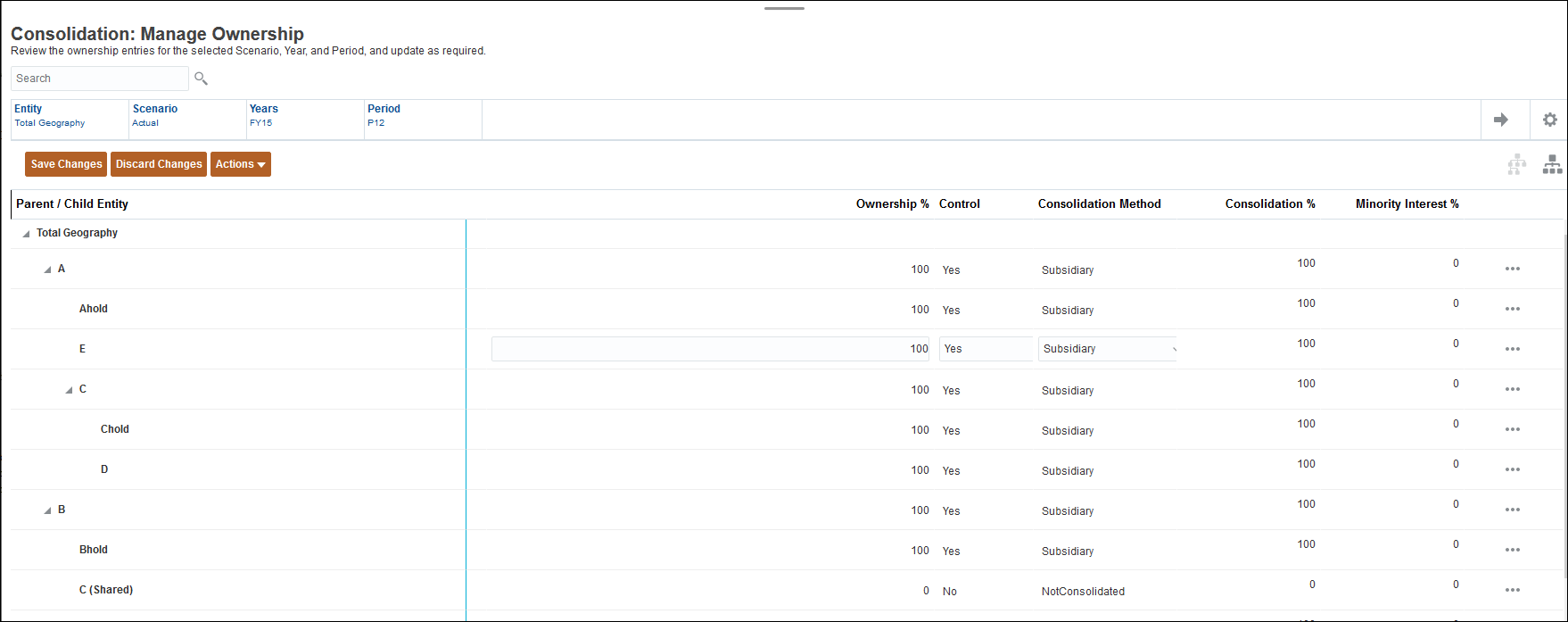
-
Select Actions, and then select Recompute Ownership Data.
-
On the Recompute Ownership Data dialog box, select the Scenario, Year and Start Period to recompute.
Note that recomputation will be applied to the selected period and all subsequent periods.
Also note that if a recomputation of a POV is necessary, a consolidation of that POV will not complete until the Ownership data is recomputed.
-
Click Recompute.
-
From the Recomputation success message, click OK.
Note:
- When the ownership data is recomputed, if the process takes longer than 60 seconds, then the remainder of the process will be continued in the background and you can navigate to other screens if required. To view the progress of the process, open the Jobs console.
- When consolidating current year data, the prior year P12 must not be in a state where Recompute Ownership is required. If the prior year requires Recompute Ownership, then it must be recomputed and consolidated before running consolidation for the current year, otherwise the beginning of year ownership adjustment data will be incorrect.