About Global and Local POVs
A local POV on a form reflects the dimension members the form designer selected for that form. Dashboards and composite forms also support global POV bars, so that the local POVs that are common are combined in the global POV bar to avoid repeating them in each object. Here's a dashboard that shows a global POV bar (showing Entity, Product, and Year) and a local POV (the Plan drop-down list showing Q2):
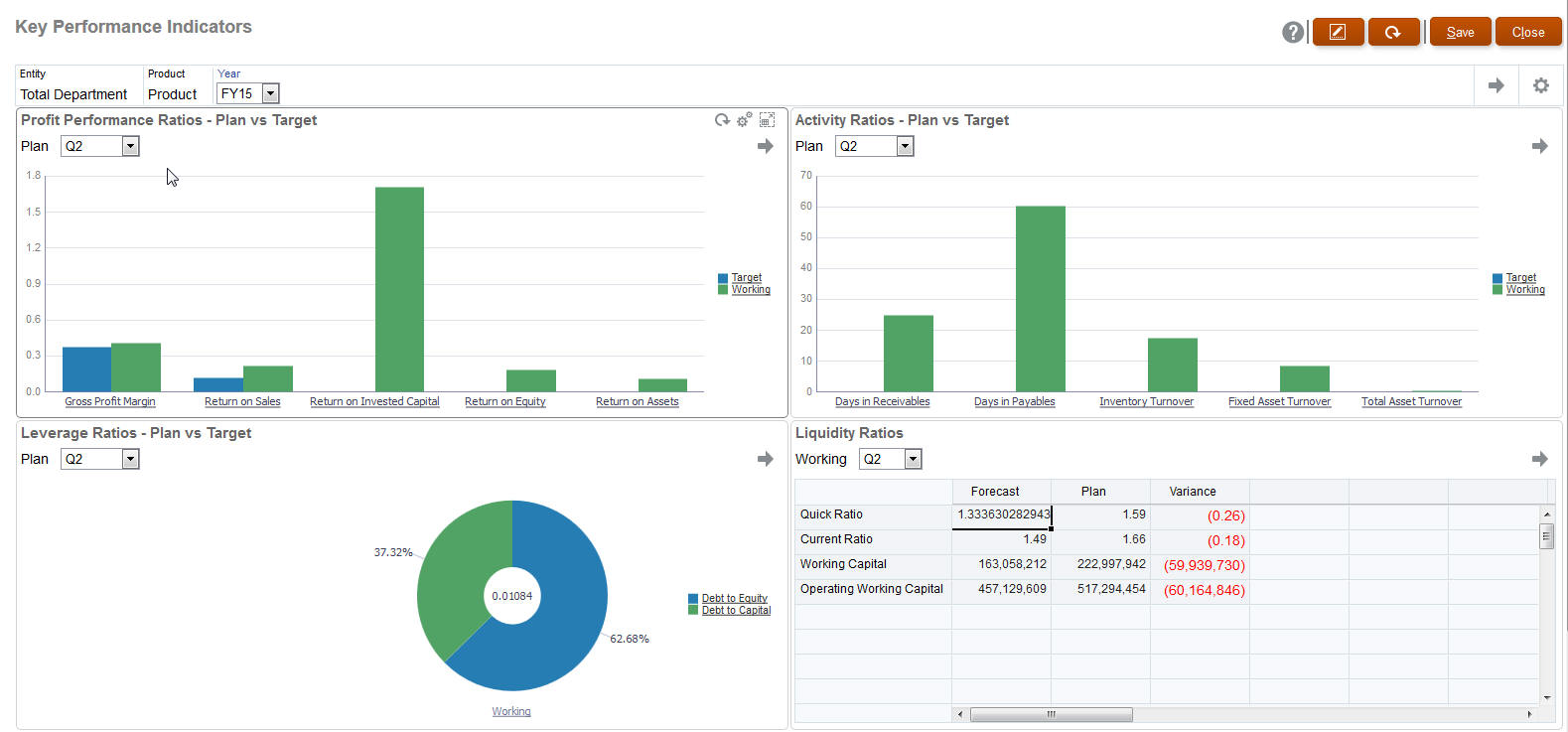
With a global POV bar, if you change a page in the global POV bar and then click GO, the page changes for all objects that are based on forms. The global POV bar displays at the top of the dashboard above all the objects, while the local POV bar displays within the object. User variables are supported in both global and local POVs in dashboards.
In dashboard Settings, you can set whether to show or hide POVs and whether to enable or disable global POV bars. (If you select Hide for POV Bars, and Enable for Global POV Bar, the Hide option overrides the Enable option.) The global POV bar is enabled by default; if you disable it, the complete POV is displayed for each local POV as applicable.
About global POV bars:
- The POV Bar is made up of local POV dimensions, Page dimensions and user variables.
- Depending on the local POV and page of each form on the dashboard, the global POV bar is automatically calculated.
- They are reflected in the other objects using forms in that dashboard. That is, they apply to forms in a dashboard, to charts that are linked to forms, and to tiles that use forms as a data source. So if the dashboard doesn’t include a form as a data source, then neither the local nor global POV bar is available.
Here's an example of how the global POV bar is calculated, based on the local POV dimensions for two forms:
The global POV bar is disabled:
- Form A local POV: Year, Entity, Product
- Form B local POV: Year, Entity, Project
The global POV bar is enabled:
- Global POV bar: Year, Entity
- Form A local POV: Product
- Form B local POV: Project
Because not all dimensions and page selections may be common to all forms on a dashboard, the complete POV for a dashboard object may get split between the local and global POV bar. The global POV bar and the local POV together contain the complete intersection information for each form on a dashboard.
If there is only one object on the dashboard that uses a form as a data source, then the entire POV/page of the form can be moved to the global POV bar.
If there is more than one object on a dashboard that use forms as a data source, then this is how the application determines which dimensions go in the global POV bar or stay in the local POV:
- If the dimension is in the POV or page of all the forms, and the member selection is the same in all the forms, the dimension goes in the global POV bar.
- If the dimension is in the POV on one form and in the page of another form, then the dimension stays in the local POV.
- If the dimension is in the POV, then the same members must be selected in all the forms for the dimension.
- If the dimension is a page dimension, then the selected page members must be the same and display in the same order in all the forms.
The POVs in dashboards honor valid intersections by hiding invalid Page members. See Dashboard POVs and Valid Intersections.