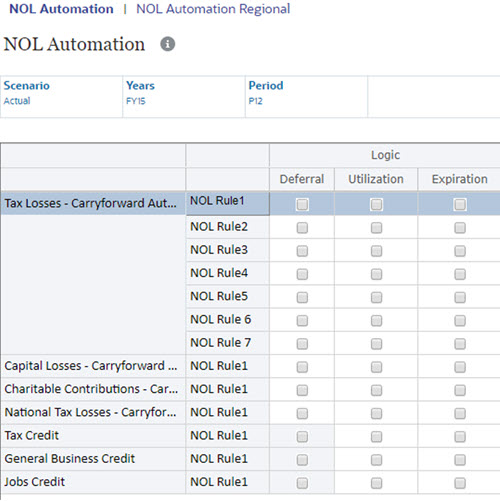Defining NOL Automation Rules
To define Net Operating Loss/Credit rules, you must have Administrator or Power User security rights.
Note:
NOL Automation rules execute as part of the Calculate process and cannot be invoked as an on-demand rule.To define NOL Automation rule:
- From the Home page -> Application.
- Select Configurations.
- Use the NOL Automation configuration item to define automation rule. By default each account will have a rule defined.
- To add additional rules, click on the Actions menu, click Add Rule.
- The system inserts a new row in which you can define the rule.
- Select a Target account from the prepopulated list of base-level descendants of the TaxLossesCFSTotal account and TaxCreditTotal account.
- Select one or more calculation methods:
- Deferral (not valid for the base of TaxCreditTotal accounts)
- Utilization
- Expiration
See also: Working with NOL Automation Columns
- Enter the Entities to which to apply the calculation, or enter Excluded Entities to identify entities to be excluded for processing.
- Enter a Percent or Dollar Amount.
- For Utilization, enter a Percent or Dollar Amount. The Utilization limit for both taxable income and carry forward is 100% by default
- For Deferral, the deferral limit percent is 100% by default. You can however change it to defer the loss amount.
- For Expiration, Percent and Dollar Amount are not applicable.
- Enter a Priority number for the Utilization process for example, 1.
- After you define an NOL Automation rule, you must run Consolidation.
Note:
You can also disable the rule by checking Disable Rule checkbox next to each of the rules.To define additional NOL Automation rule:
- From the Home Page, select Applications, then Overview, and then the Dimensions tab.
- Select Cube as Config, dimension as: Identifier
- Expand TRCS_NOL Global Rules.
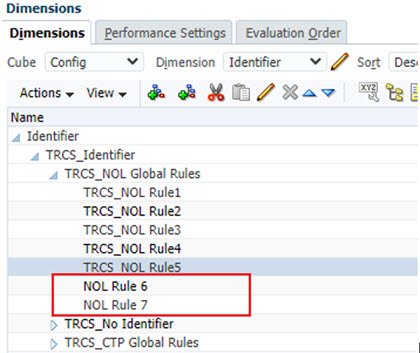
- Click on TRCS_NOL Rule5 and click on Add Sibling icon.
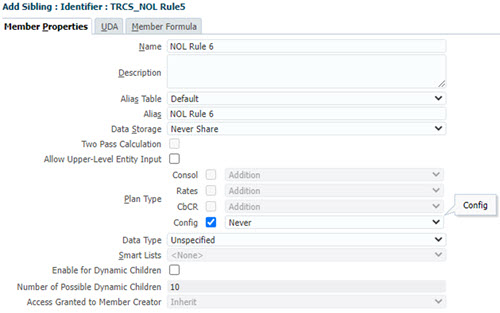
- Navigate to NOL Automation screen (see also, Accessing the NOL Automation Screen). Add rule adds rules based on the number of members created under TRCS_NOL Global Rules.