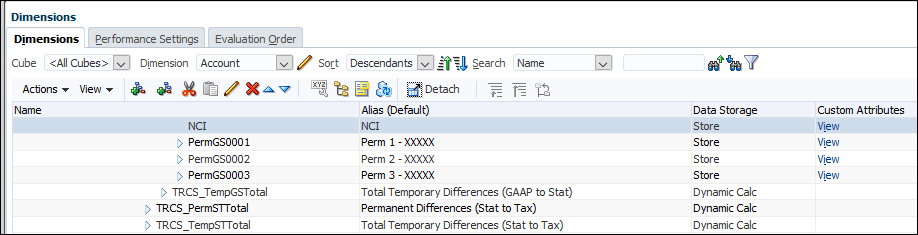Setting Non-Controlling Interest (NCI)
A minority interest or Non-Controlling Interest (NCI ) is the plug amount to convert the TRCS_NIBTAdjusted that consolidates at PCon down to POwn. The NCI Account (Ownership_NCI_Account) is only calculated when the attribute has been set on the NCI Account member of your choosing. NCI should be a child of TRCS_PermGSTotal or TRCS_PermSTTotal
If Set at each level, the formula for NCI will be -1*( TRCS_NIBTAdjusted*PCON – ( (TRCS_NIBTAdjusted + NCI) * weightedPOWN))
To set NCI:
- From the Home page, select the Navigator.
- Under Create and Manage, select Dimensions.
- Under Dimension, select Account, and then select one of the following Accounts:
- TRCS_PermSTTotal
- TRCS_PermGSTotal
- To the selected Account, click Add Child
 .
.
- On the Member Properties tab, enter the Name for the NCI account, and complete the form.
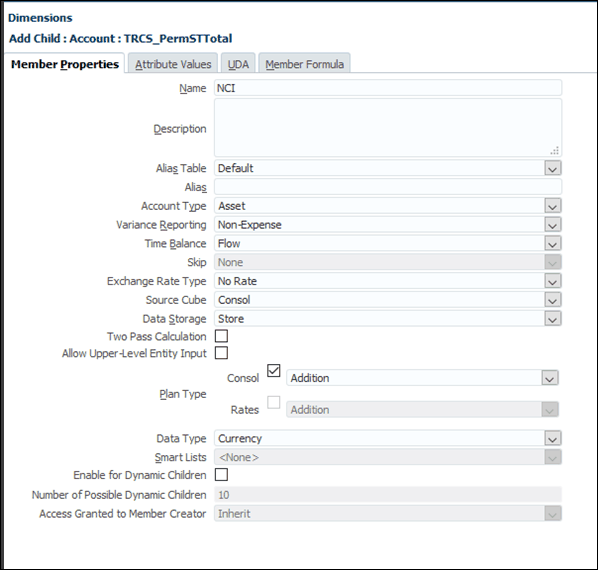
- Set Data Storage to Store.
- On the Attribute Values tab, under Available Attribute Values, expand NCI Account, and then highlight Ownership NCI Account, and then click Add.
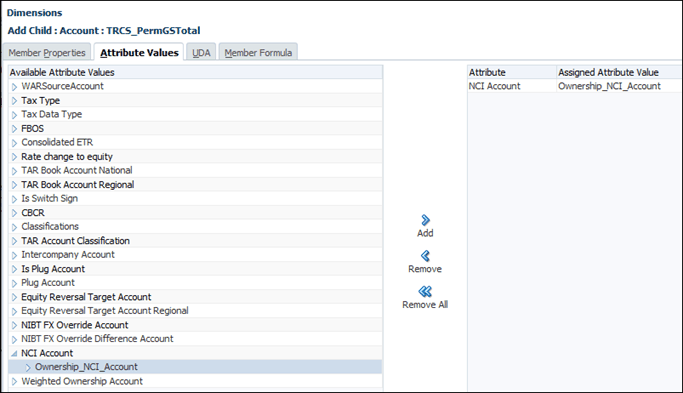
- Click Save.
- Refresh the database to apply the changes.