Bulk Loading of Data into Collections
Administrators and Power Users can import data for a specific data collection period and a specific collection. This feature is useful for Administrators and Power Users to bulk populate forms using source data from another system, or to prepopulate a few columns so that the preparer only has to input data values. Data loading is allowed for forms with the following workflow status:
- Pending
- Open with Preparer
- Open with Approver
Note:
Data loading isn't allowed for forms that are in the Closed workflow status.You can use either the Replace or Update options.
- Replace - Clears any data within the form and replaces it with the values from the source file. Any fields absent in the source file will be blank in the form after the import process.
- Update- Updates only the values that are included in the source file. Other values are not affected.
To load data:
- On the Home page, click Data, and then Supplemental Data Analysis.
- Select the collection and populate the POV members and then from Actions, select Import.
- Browse to the CSV file that you want to load. Here's an example of a load file for a collection
with Entity as the workflow dimension.
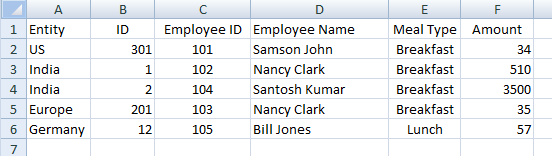
- Select Replace to clear all data and replace it with the data from the source file, or Update to update only the data that is included in the source file.
- Select the date format, and then click Import.
The status displays indicating whether there are any errors or warnings along with the the Total Entities, Entities Updated, and the Total Rows Created or Updated.
Note:
When loading data into deployed forms, the import action will restart the workflow for all forms that were updated with any data. The data import will not impact the workflow for any form that wasn't updated by the import action.