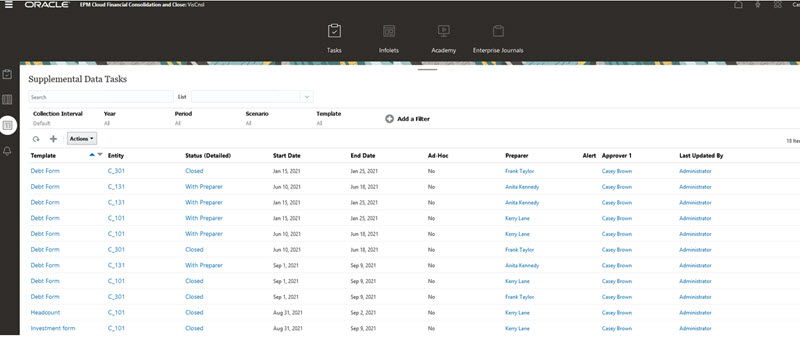Viewing Supplemental Data Manager Lists
A saved list provides a consistent layout of the supplemental data tasks screen. It saves the filter condition and also the column display.
If you are an Administrator, you can see all the available forms in the system, and the user who is working on them.
If you are a user other than an Administrator, you can see all active forms for your role that need your attention.
To view forms:
- On the Home page, click Task.
- Click Supplemental Data Tasks on the left navigation.
- Select a Year, Period, and Template. The Period filter shows members of all cubes together. Also, the Filter bar for task list shows members of all cubes together for any interval dimension.
- Optional: To search for a form, in the Search field, enter any text or numeric for which to search the form list.
- Optional: To filter the list of form, click the Filter
 icon next to the Search field and specify filter criteria.
icon next to the Search field and specify filter criteria.
- Optional: To export the forms, from the Actions menu, click Export to Excel.
Sample Supplemental Data Tasks List