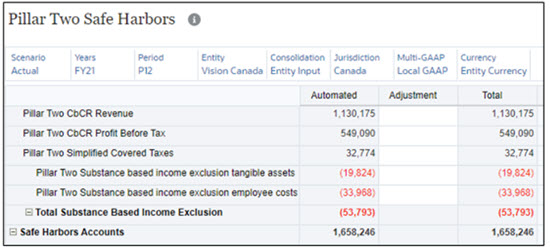Working with Pillar Two Safe Harbors
- Navigate to Library card.
- Expand Pillar Two folder.
- Open Pillar Two Safe Harbors form.
Note:
- Pillar Two Safe Harbors shows data based on the Safe Harbor automation configuration. See, Configuring Safe Harbors
- Substance based income exclusion amounts are automated using GloBE Income automation