Searching for Folders or Reports in Cloud EPM
- To search for a folder or Reports , enter search text in the Search Text box at the top of the pane and select the search
 icon.
icon.
- Search results are displayed in the content area.
- Select
 to refine your search of folders.
to refine your search of folders. 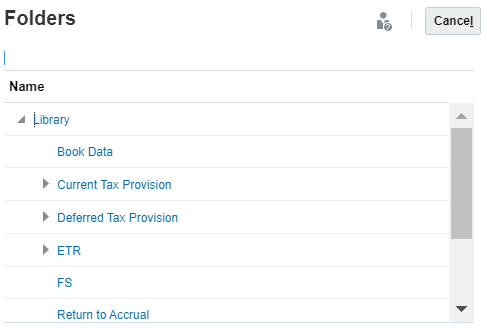
- Search by Reports or snapshots by selecting
 .
.
- Select between a
 or
or  for display purposes.
for display purposes.