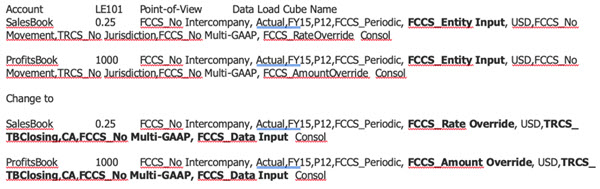Updating FX Rates Override (Historical Override Book Accounts) Form
For FX Rates Override (Historical override accounts), in all integrations referencing Consolidation dimension for all the accounts descendants of FCCS_Amount Override Accounts, update Consolidation dimension member from FCCS_Entity Input to FCCS_Rate Override and Data Source dimension member from FCCS_AmountOverride to FCCS_No Data Source.
For all the accounts descendants of FCCS_Rate Override Accounts, update Consolidation dimension member from FCCS_Entity Input to FCCS_Rate Override and Data Source dimension from FCCS_AmountOverride to FCCS_No Data Source.
Example: Updating User-Customized Form
As this new feature supports FX amount/rate override by Movement/Multi-GAAP/Data Source/Intercompany/Jurisdiction, hence you must update the customized form with all these dimensions as you can select in the form.
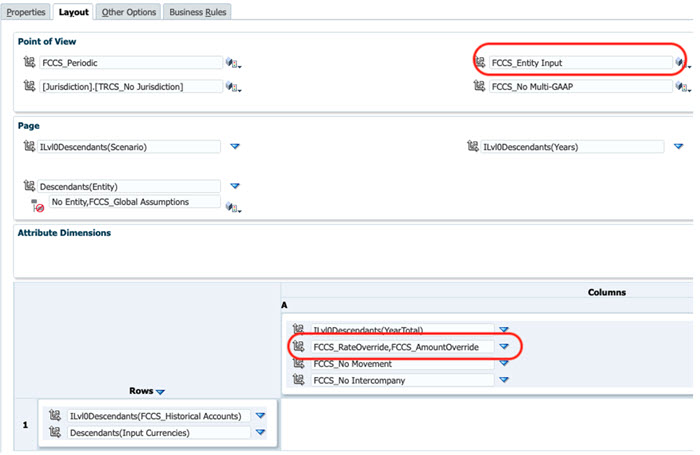
Change to:
- Movement: [FCCS_Movements].[TRCS_BookClosing],[FCCS_Movements].[TRCS_TBClosing]
- DataSource: ILvl0Descendants([FCCS_Total Data Source].[FCCS_TotalInputAndAdjusted])
- Multi-GAAP: ILvl0Descendants(Multi-GAAP)
- Intercompany: ILvl0Descendants(Intercompany)
- Jurisdiction: ILvl0Descendants(Jurisdiction) Excluding selection: [Jurisdiction].[TRCS_No Jurisdiction],[TRCS_Total Jurisdiction].[TRCS_No Jurisdiction]
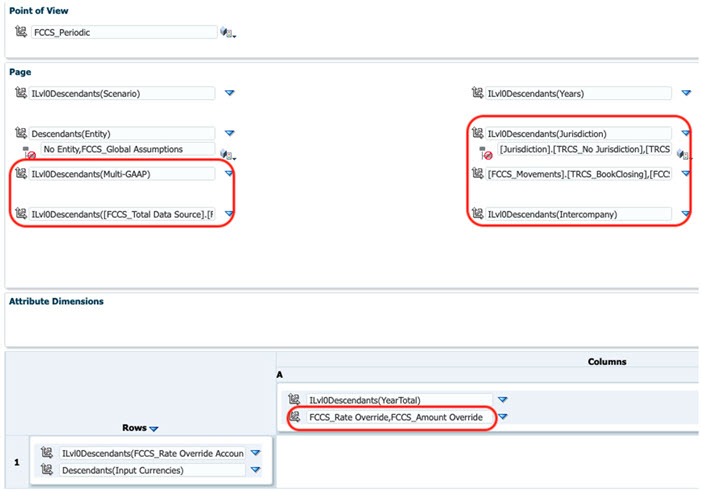
Example: Updating Data Load File (.csv, .txt, and others)
Assuming SalesBook is set to use Historical Rate Override and ProfitsBook is set to use Historical Amount Override: