Assigning Access to Data Entry Forms
To assign access to data entry forms:
- From the Home page, select Library, and then Forms.
- Highlight the form for which you want to assign access, then click Action
 , and then select Assign Permission.
, and then select Assign Permission.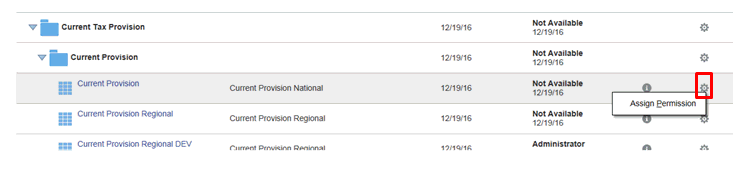
. - Click the Permissions tab.
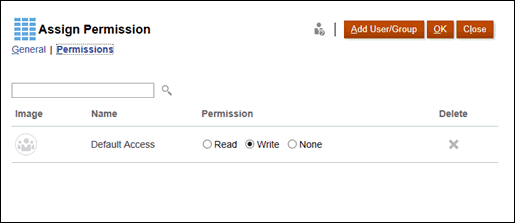
- Optional: For an existing User or Group, select the appropriate Permission:
- Read
- Write
- None
- Optional: To add a user or group, perform the following step, and then click OK.
- Click Add User/Group.
- Select the Users or Groups tab.
- Select the users or groups to which you want to assign access.
- Click OK, and then click Close.
- Select the appropriate Permission for the selected users or groups.
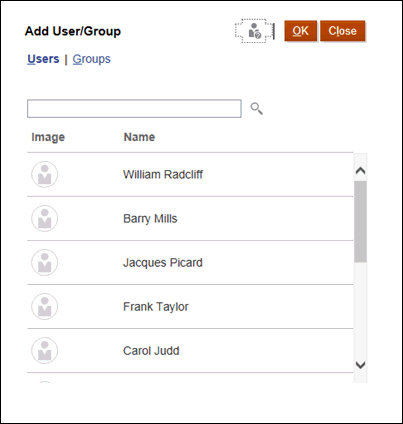
- Click OK, and then click Close.