Using Tax Automation for National Current Provision
The National Current Provision process relies on tax automation to populate the Automated amounts for NIBT, and permanent and temporary differences. The National Provision calculation takes place before the Regional Provision calculation during the consolidation process. Tax Automation logic is executed as part of the Consolidation process.
The Service Administrator defines the source and destination members on the Current Provision table, and then runs Consolidation to ensure that the starting point of the Current Provision equals pretax income of the legal entity's financial statements. When Consolidation is complete, the results are copied into the Net Income Before Tax row of the Current Provision form.
The Net Income Before Tax (NIBT) from the entity’s income statement is copied into the Net Income Before Tax row of the Current Provision form. The Tax Automation process can also be used to automate the amount of Net Income Before Tax adjustments that flow to the Current Provision (for example, Book adjustments and Book reclassifications).
Note:
You must add children with property of store or never share under Book Adjustments to NIBT and NIBT Total Book Reclass. This enables you to use Tax Automation to bring data to the Current Provision form.
The Balance Sheet and Income Statement data are used to populate permanent and temporary differences, which can be automated from the general ledger to reduce reconciliation time and increase accuracy.
After Tax Automation is executed, the Automated figures for NIBT and Temporary and Permanent Differences are shown.
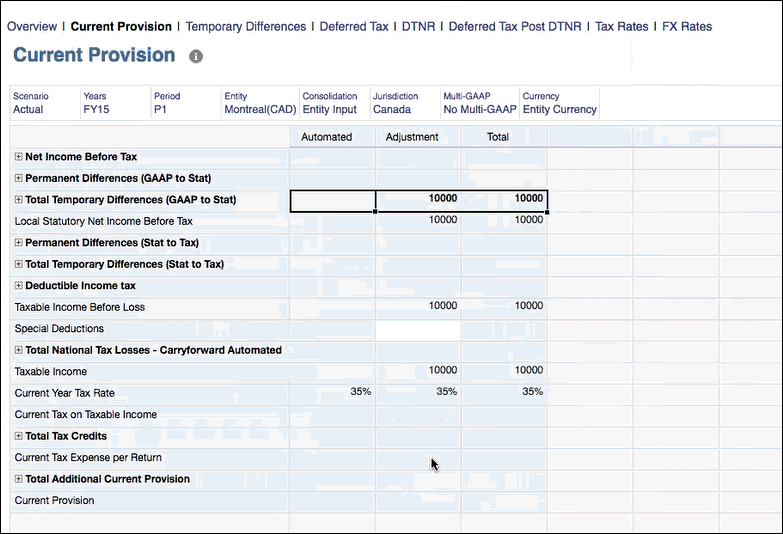
See also, "Working with Tax Automation Trace" in Administering Tax Reporting.