Validating the National ETR
You can validate that the Current Provision - Deferred Tax is equal to the system calculated Statutory ETR.
If there is a difference, the amount should be documented in a Journal Entry in Oracle Smart View for Office.
Note:
Data in this form cannot be modified.To validate the National ETR calculation:
- From the Home page, select Tax Provision National, and then Data Status
 .
. 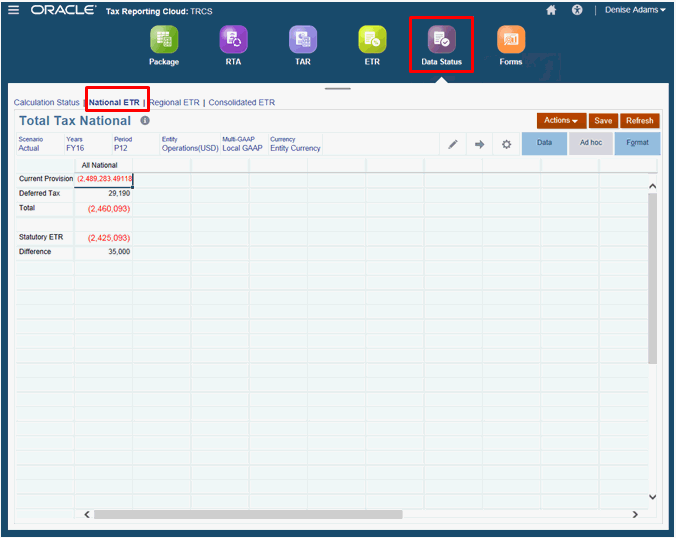
- Select the National ETR tab.
- Review the results for Total Tax National:
- Current Provision
- Deferred Tax
- Total
- Total Effective Tax Rate SETR
- Difference
- If there is an amount displayed under Difference, you must generate a Journal Entry using Smart View to explain the difference.