Example: Entering Opening Balances for Temporary Differences
Use the following example to seed temporary differences with opening balances.
To seed temporary differences for your start year of FY17, P1:
- Create an application starting with FY15 (that is, 2015).
Two years are required prior to the start year in order to properly seed temporary differences, deferred tax and translated values. Using this method will result in no deferred tax expense in 2016, the year prior to the start year.
- Enter the closing tax rates and FX rates for FY16 into both FY15, P12 and FY16, P12.
Note:
Enter the same rates for FY15, P12 and FY16, P12. - Save, and then Consolidate FY15, P12.
- On the Temporary Differences form under Tax Provision National, in the Opening Balance Adjustment column, enter the temporary difference closing balances for FY16, P12.
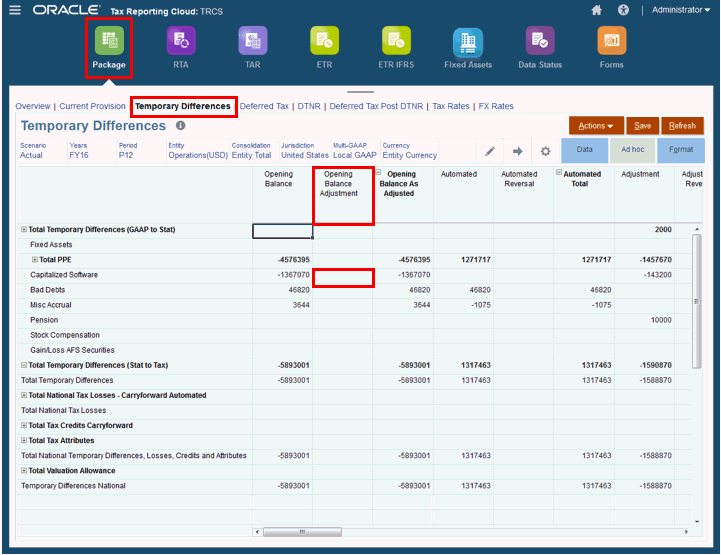
- Save, and then Consolidate FY16, P12.
- Roll over tax rates and FX rates from FY16, P12 to FY17, P1.
- Consolidate FY17, P1.