Reviewing the Regional Overview Dashboard
The Regional Provision Overview dashboard displays results for the following bar charts:
- Statutory Tax Rate vs Statutory ETR - Compares the Regional Statutory Tax Rate to the Effective Tax rates for the current year for a selected entity.
- Statutory ETR Year Over Year - Compares the Regional Statutory ETR rates between the Current and Last Year for a selected entity.
To review the Overview dashboard:
- From the Home page, select Tax Provision Regional, and then Package Regional.
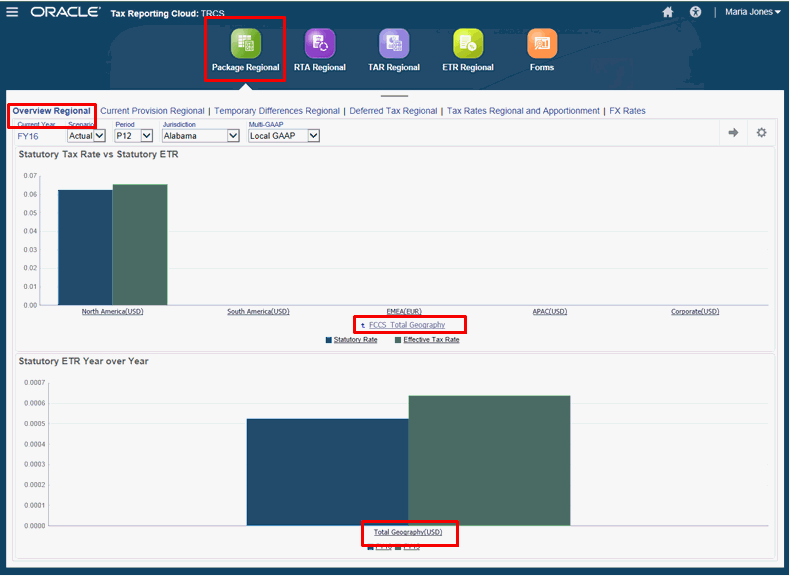
-
On the Overview Regional tab, review the Statutory Tax Rate vs the Statutory ETR dashboard.
To drill down into the dashboard, click the top-level entity, for example, Total Geography. Continue to drill down by clicking the name of the available regions.
-
On the Overview Regional tab, review the Statutory ETR Year Over Year dashboard.
To drill down into the dashboard, click the top-level entity, for example, Total Geography. Continue to drill down by clicking the name of the available regions.
Note:
To view the dashboard at the top-level entity (Total Geography), you must consolidate Total Geography and ensure that Tax rates and FX rates are entered for all the entities.