Entering Regional FX Rates Full Year
Use the FX Rates Full Year screen to enter the Average and Ending FX rates for a selected currency and POV for each period in the application for a full year.
All currencies that are available in the application are displayed. When you select a Base or Parent entity, you can add a specific rate for the associated currency. Your application might contain multiple entities for a single currency, for example, Montreal, Toronto, and Vancouver for CAD.
To enter FX rates for an entire year:
- From the Home page, select Library.
- On the Data Entry screen, expand Tax Administration, and then click FX Rates Full Year.
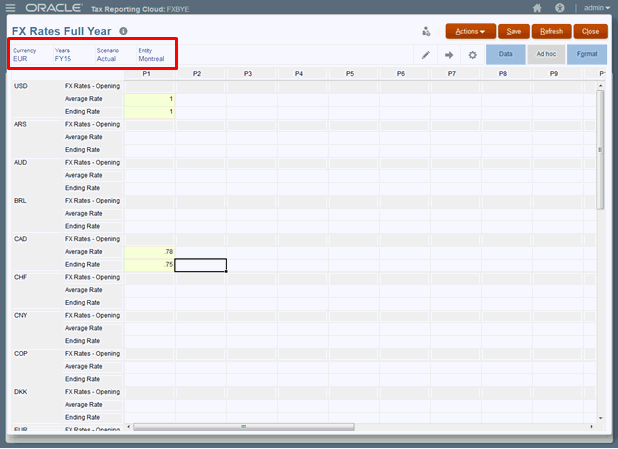
- Click the Edit icon
 to select the currency and POV:
to select the currency and POV:
- Currency--select the currency for each period during the year.
- Year
- Scenario
- Entity (Base or Parent)
- Select the row that contains the currency for the selected entity.
- Under the selected Period, enter the Average Rate and Ending Rate values. Rates are expressed as a decimal percentage. For example, 1.00 or .98.
- Optional: Repeat this step for each currency being used for this application.
- Click Save.
The results are automatically updated in all cubes.