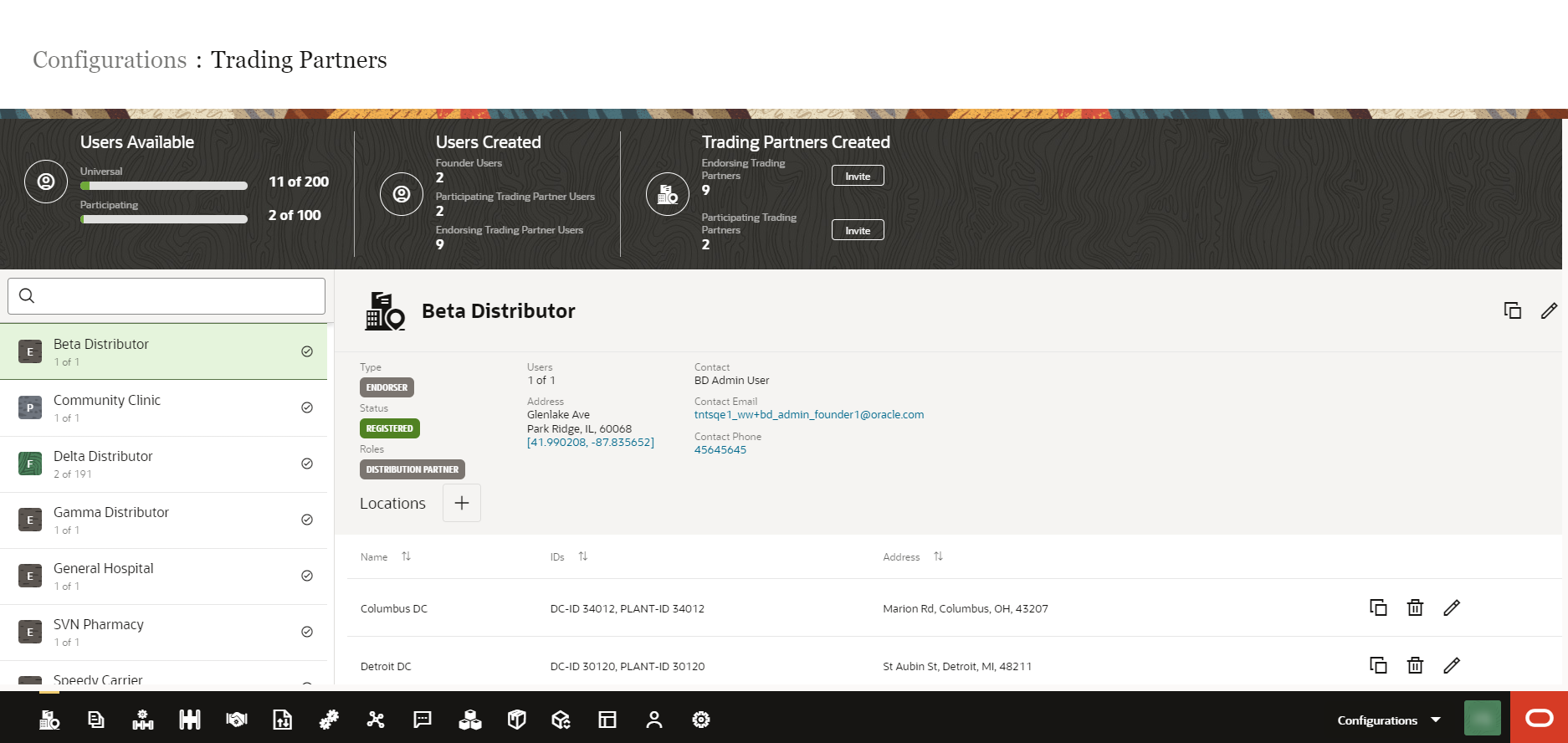Create Administrative Group with Full Admin Privileges
If you are a founder administrator, you get full control over all the functions within Intelligent Track and Trace application.
Using custom permissions group
-
Create a new custom permission group, see Create a Group.
Assign User to Predefined Group
- Assign a new or existing user to the predefined ADMIN group. See Add a New User.
Results:
The following image shows that as a founder admin user, you have configuration privileges to all the functions available under Configurations module.