- Using Oracle Intelligent Track and Trace
- Edit and Validate Document Types
Edit and Validate Document Types
Use Oracle Intelligent Track and Trace extension to edit and validate the document type definitions offline and then upload them on to the server.
JSON Schema
- In the DOCUMENT TYPES panel, select the document type and click the JSON Schema definition you want to edit.
-
Select the required attribute from the auto-complete list to
modify the JSON schema.
Edit the JSON schema of a sepcific document type in VSCode editor by using Oracle Intelligent Track and Trace extension.
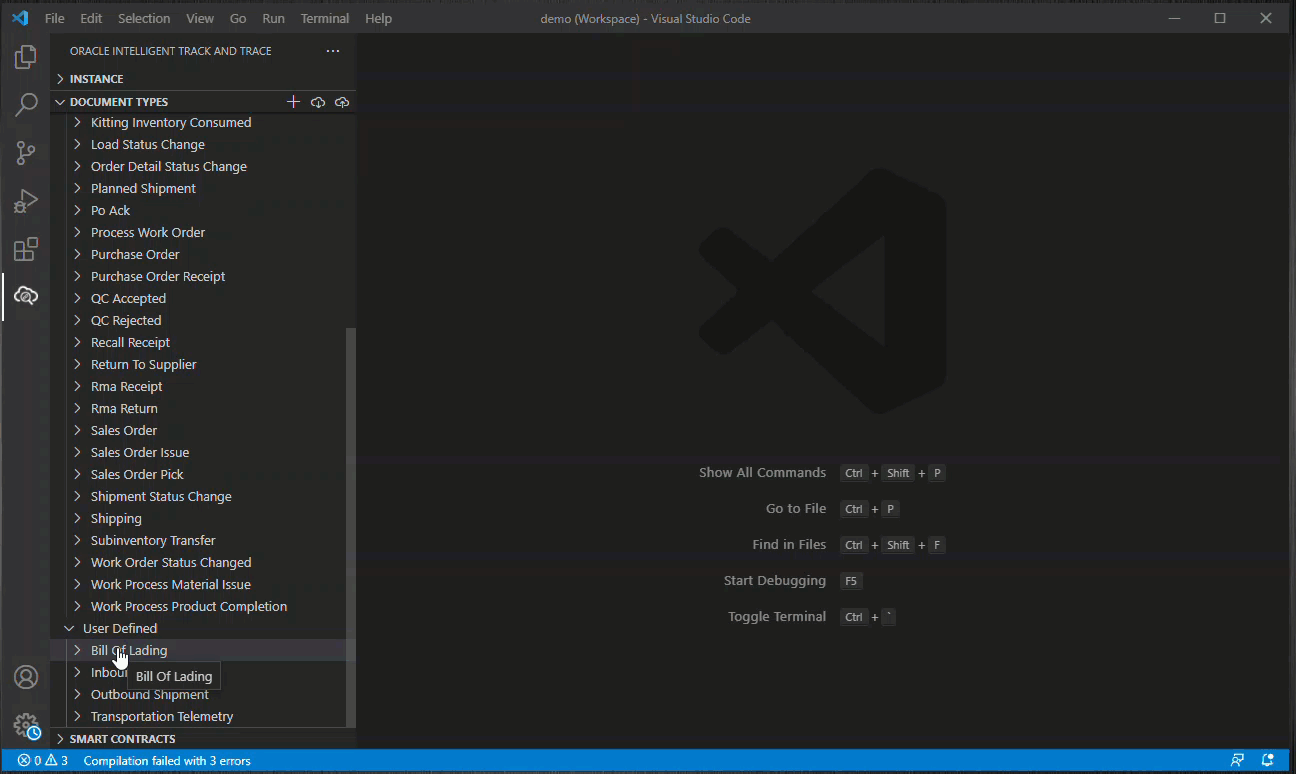
-
Hover-over the error or click PROBLEMS
tab in the lower half of the editor pane to identify and fix
the syntax errors.
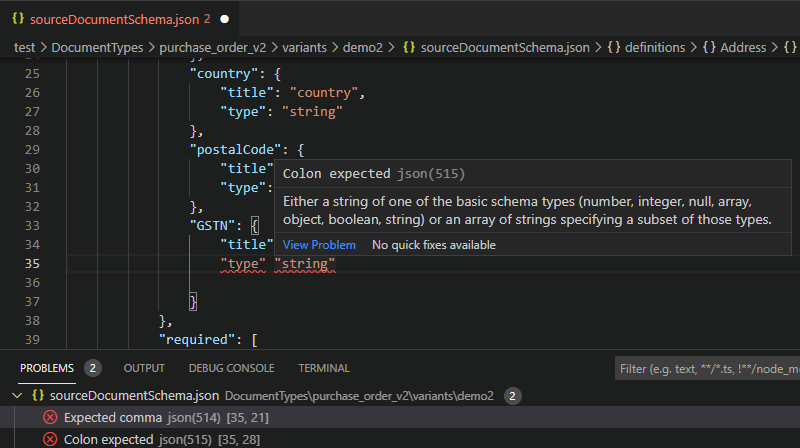
Metadata Template
-
In the DOCUMENT TYPES panel, select the
document type and click the Metadata
Template definition you want to
edit.
Edit the metadata template of a specific document type in VSCode editor by using Oracle Intelligent Track and Trace extension.
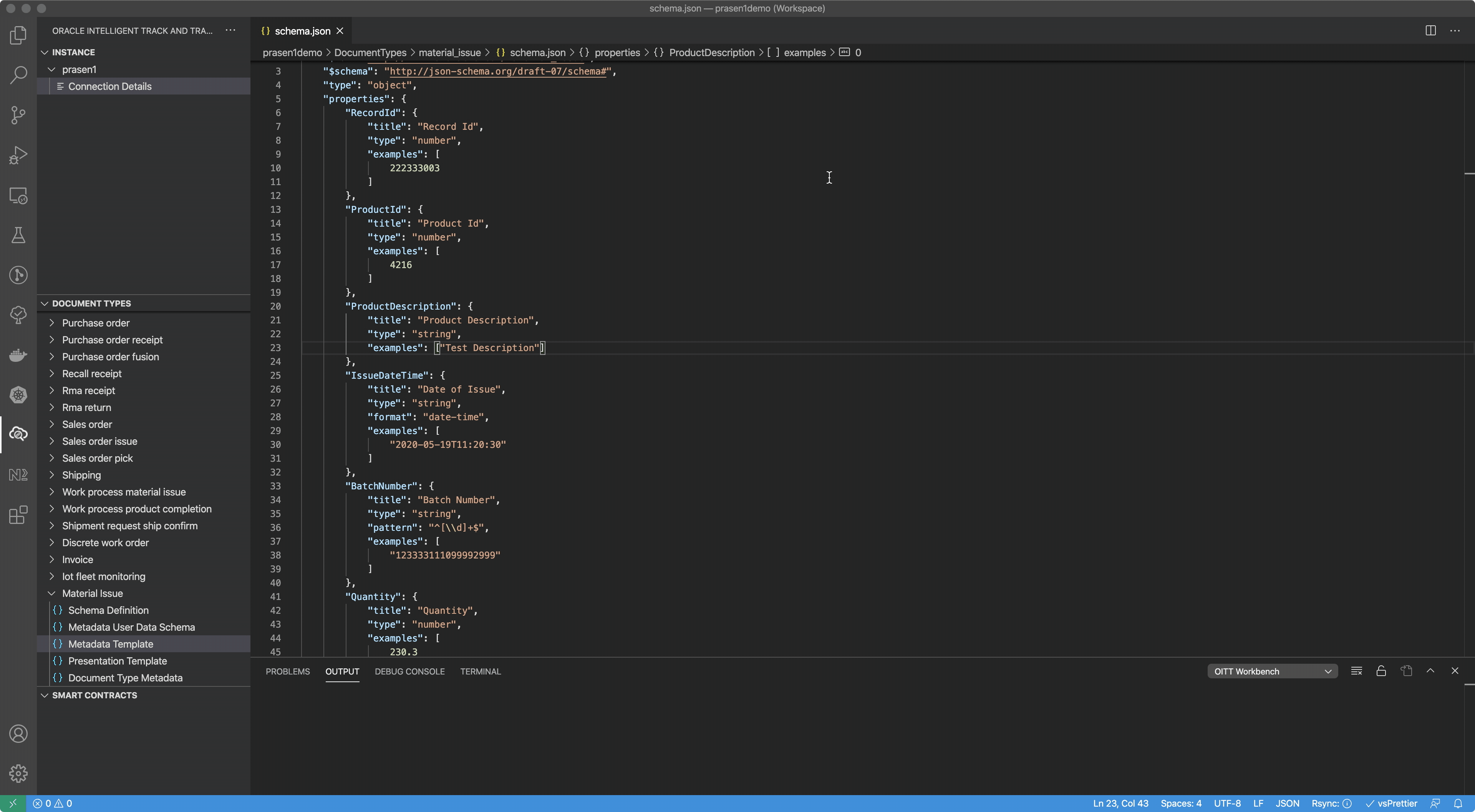
-
Right-click and select OITT: Validate
Metadata to test the changes.
The result shows the final structure of the document appears during run-time.
- Click PROBLEMS tab in the lower half of the editor pane to identify and fix the syntax errors.
Presentation Template
- In the DOCUMENT TYPES panel, select the document type and click the Presentation Template definition you want to edit.
- Select the required HTML tags from the auto-complete filtering list.
- Add the required attributes and values associated to the selected tags.
-
Right-click and select OITT: Preview Document
Presentation to validate and preview the
changes.
The result shows the final format of the document as appears during run-time.
- Click PROBLEMS tab in the lower half of the editor pane to identify and fix the syntax errors.
Simulation Template
- In the DOCUMENT TYPES panel, select the document type and click the Simulation Template definition you want to edit.
- Select the required attributes and values from the auto-complete filtering list.
- Click PROBLEMS tab in the lower half of the editor pane to identify and fix the syntax errors.