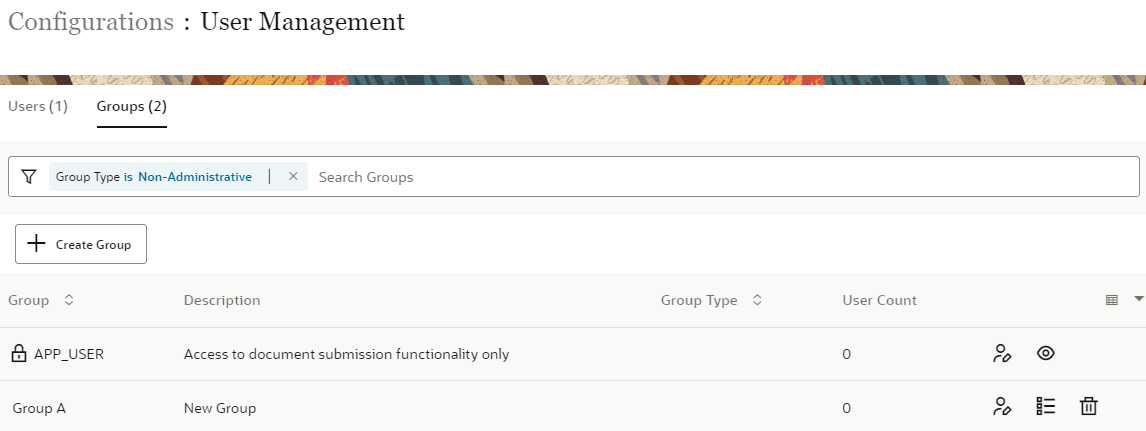Filter Users or Groups Data
Use multiple filters to narrow down the list of applications users and groups based on the predefined filter attributes.
Results:
The following image illustrates the filtered data based on the given criteria.
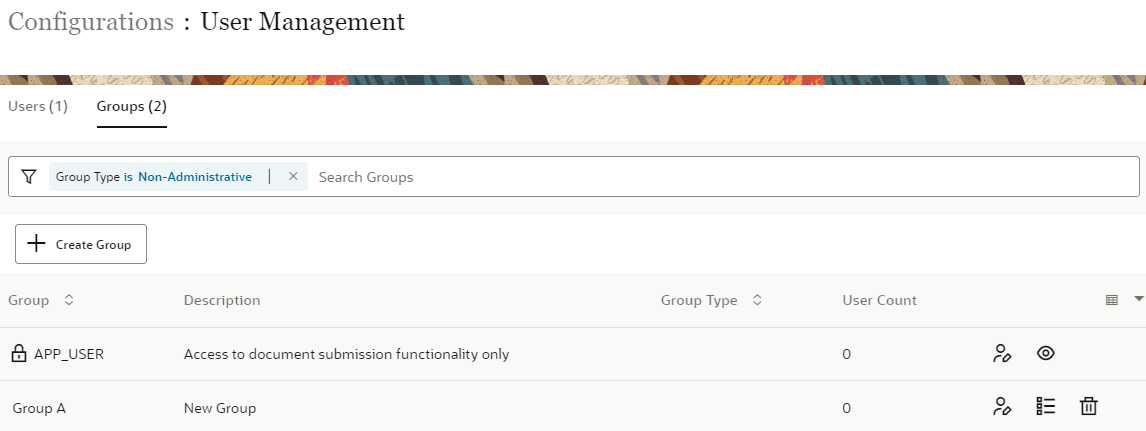
Use multiple filters to narrow down the list of applications users and groups based on the predefined filter attributes.
Results:
The following image illustrates the filtered data based on the given criteria.