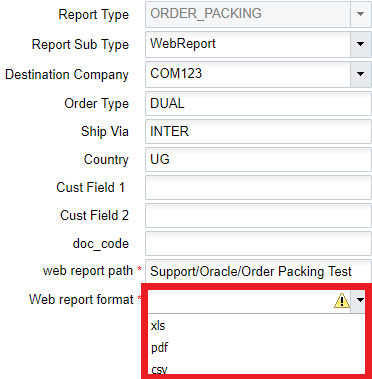2Company Report Type Document Configuration
Company Report Type Document Configuration
The Company Report Type tab allows you to configure all available Report Types to corresponding templates. These templates can be further filtered by available fields such as Destination Company, Order Type, Ship Via, and so on. Oracle WMS currently has 13 different reports that can be generated in multiple UI screens and this configuration process allows you to call templates from Label Designer, Web Reports, and the available internal templates.
- From the Company Report Type tab, all the report types will have a pre-configured document assigned, which you can modify to meet your operational requirements.
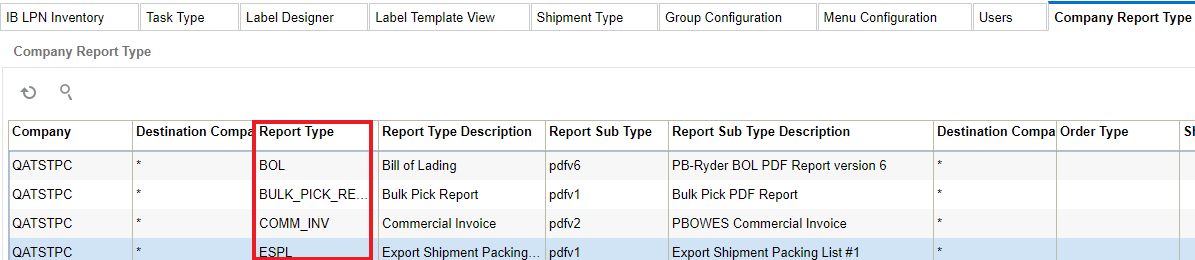
- To add a new Report Type, click Create, located on the right-hand side corner.
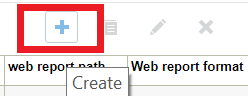
- The Create button opens a sub-menu that allows you to configure a new Company Report.
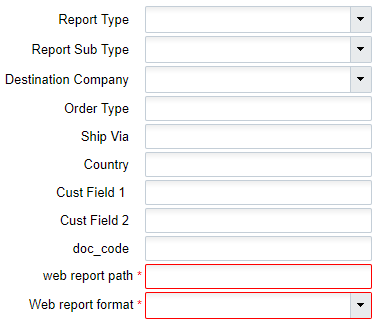
- In the following example we are using the Order Packing Report Type:
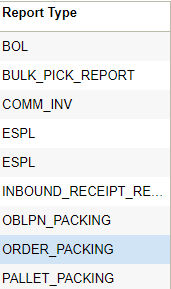
Pre-established Templates
Company Report Type has some valid pre-established templates that are also pre-configured. However, if your current operational flow does not require any additional configurations, then you do not need to further configure the report.
If you need to do additional configuration, complete the following steps:
- Select one of the available report types.
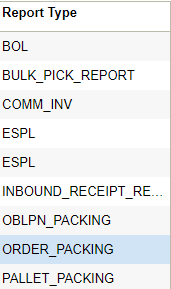
- Click Edit to modify the selected Report Type options.
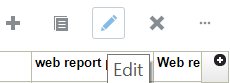
- The Edit menu opens with the following configuration. (The current configuration will allow the report to be called for any company, and requires no additional configuration).
- The following is an example of an Order Packing Slip designed with specific information. If the report is using an internal template, doc_code can be left blank.
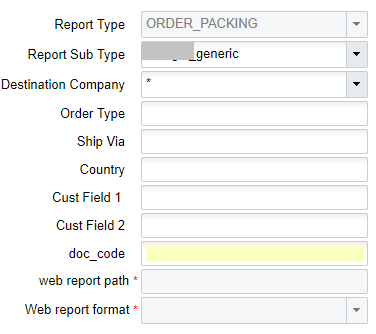
Calling Label Designer Templates
Company Report Type can summon any Label Designer template that was created from scratch using that tool. Additional configuration is also available if your current operational flow requires it. Follow the above steps if you need to create or modify a current report.
- In this example, once the doc_code field has a value that matches an actual Label Template Code, then the system will not take into account the Report Sub Type value.
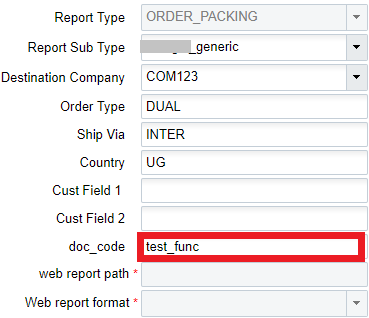
Calling Web Reports Templates
Company Report Type can summon any Web Reports template that was created from scratch using that tool. Additional configuration is also available if your current operational flow requires it. Follow the above steps if you need to create or modify a current report.
- In this example, once the Report Sub Type has the WebReport value, the system allows you to use the last two fields (‘web report’ path and ‘Web report format’).