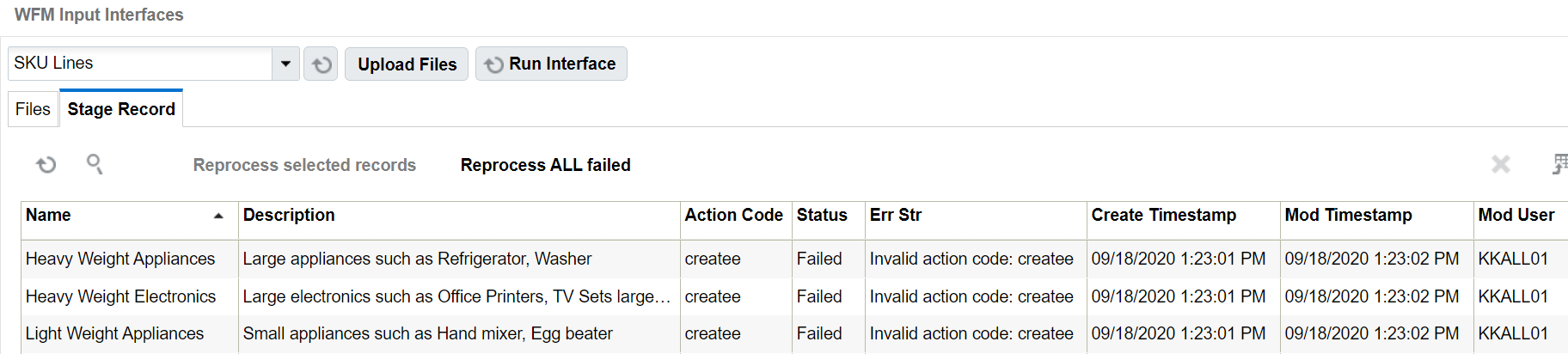Interface Errors
As a first step, the interface checks for the format of the data in the file. If there are errors in the file structure, the filename is prefixed with error and the relevant error message appears in the “Message” field.
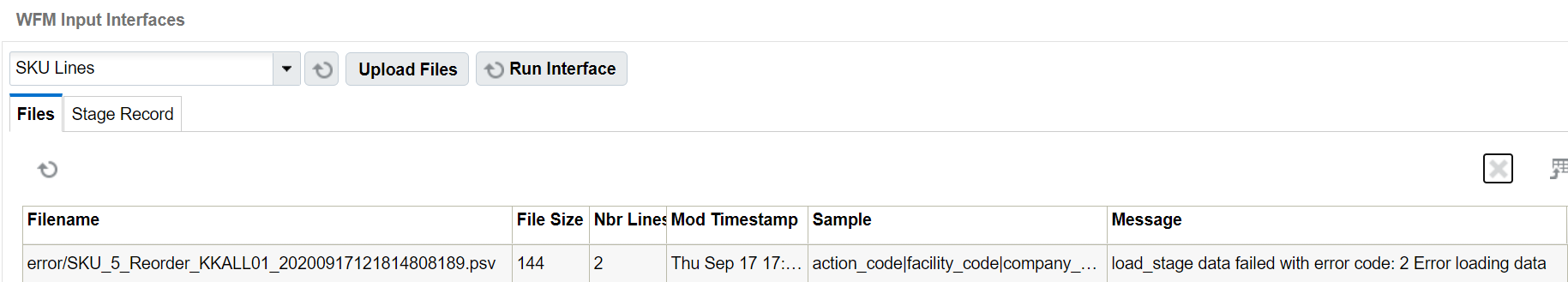
However if data format is fine, data in the file goes through next step of validations. At this point, data is moved from Files tab to Stage Record tab. Individual fields are now checked to see if they are valid. For example, in a sku_line record if action_code is something other than create or delete, the record is marked as “Failed” and remains in Stage Record tab. The Err Str column displays relevant error message.