SKU Line Group
Each SKU Line is assigned to a SKU Line Group using the SKU Line Group view.
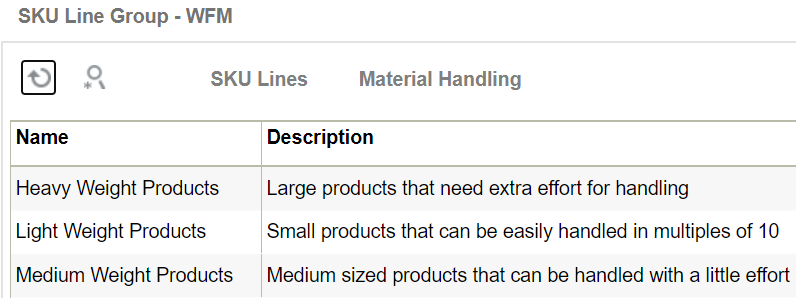
To assign SKU Lines to a SKU Line group, select the SKU Line group, example “Heavy Weight Products” and hit the SKU Line button. This takes you to the next view with two frames that displays a list of all SKU Lines configured in WFM in the lower frame.
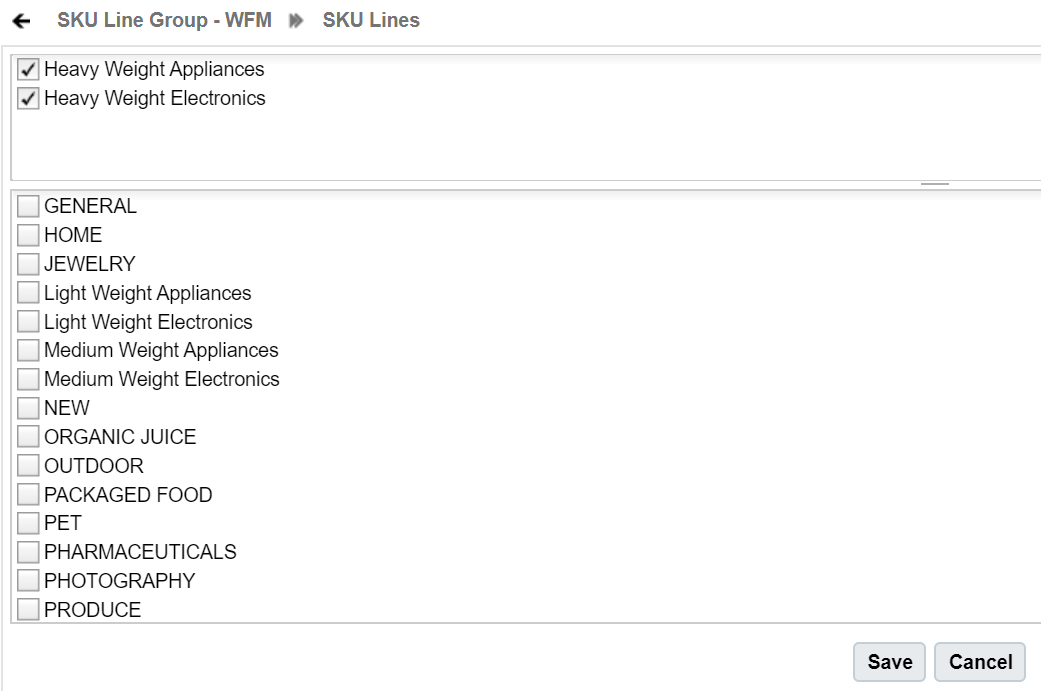
Select the SKU Lines that need to be assigned to this SKU Line group. Checking the box moves the selected SKU Line to the frame above. Click Save.