Directed Putaway – Exception
If a location directed on RF Screen is full or unavailable, a user will be able to
override the putaway location by choosing another available location in the same
zone.
- From RF Gun, in RF-Transaction ‘Directed Putaway’, Scan another available
location in the same zone.
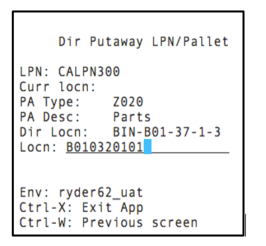
- RF – Screen will display ‘Override Location?’
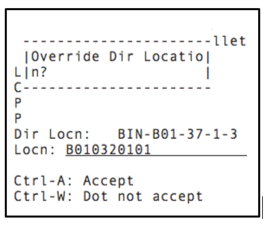
- Press Ctrl-A to accept overriding the location prompted. Note: You can also get a list of alternate locations by entering CTRL-K.Once you enter CTRL-K, the system will show the next location based on putaway method priority.