Putaway Priorities
Putaway Priorities determine the order in which Putaway Types are triggered for putaway.
- Go to the “Putaway Priorities” screen and click “Create”.
- Fill out the following information to create a new Putaway Priority.
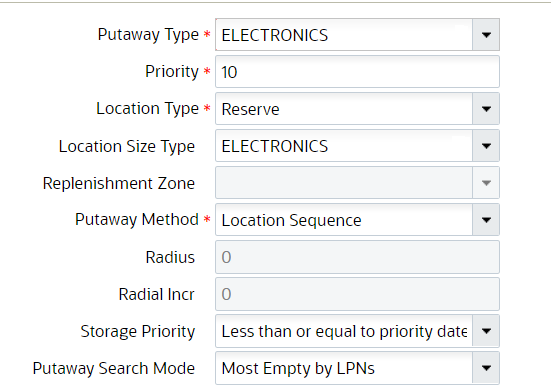
- Putaway Type: The putaway type that will be used for the priority.
- Priority: Determines the order of the putaway priority.
- Location Type: The Location Type that is used in the logic – Reserve/Active.
- Location Size Type: The Location Size Type that will pair with the previously selected Putaway Type.
- Replenishment Zone: Only applies to active locations. This field defines the active location’s replenishment zone.
- Putaway Method: The putaway method used: by Location Sequence or Radial.
- Radius: If “Radial” is selected for the Putaway Method, this field is required. It defines the radius of locations that will be used during the putaway logic process.
- Radial Incr: If “Radial” is selected for the Putaway Method, this field is required. It defines the increment radius value in which WMS will look for locations during putaway.
- Storage Priority (Consider FEFO flag): You can putaway inventory to a location that has a higher priority date than the incoming inventory so that the inventories with lesser priority dates stay in front of the inventories with higher priority dates during picking.
- Putaway Search Mode: This defines how WM will determine a location for
putaway.
-
Sample Putaway Priority configuration
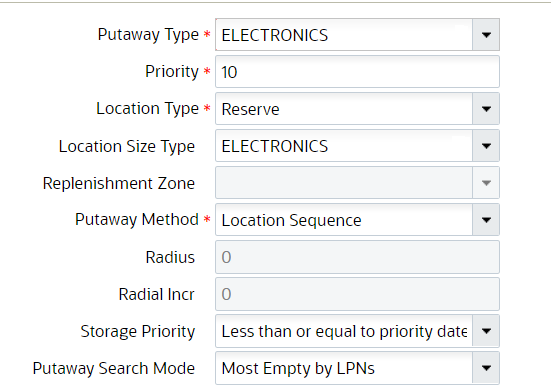
The above configuration translates to the following:
When an IBLPN of Putaway Type “ELECTRONICS” is scanned for putaway, WMS will look for all locations that have Location Size Type “ELECTRONICS” to putaway to. Out of these eligible locations, WMS will look for the location with the least amount of LPNs (“Most Empty by LPNs”). At the same time, these locations will ordered based on its “putaway sequence” value. If the locations have a max weight greater than zero, the system will validate the location weight with the IBLPN weight .
-
- Click “Save” .
FEFO FLAG IN PUTAWAY
When a putaway priority record is configured with the Storage Priority (previous, Consider FEFO flag), you can putaway inventory to a location that has a higher priority date than the incoming inventory so that the inventories with lesser priority dates stay in front of the inventories with higher priority dates during picking.
For example:
Let’s say, you receive a shipment of milk with a priority date of 7/30/21. You have two locations where you store milk. In the first location, you have inventory with a priority date of 7/15/21, and in the second location, you have inventory with a priority date of 8/30/21. If you had the Consider FEFO flag enabled, the system would direct incoming inventory to the second location. This method was most suitable for push-back racks as the incoming inventory will be prioritized ahead of the older inventory.
FEFO Flag in Putaway
Putaway Priority supports FEFO operation for gravity feed mechanisms and also where the picking happens from the opposite direction of putaway. As a result, you can putaway inventory to a location that has a lesser priority date than the incoming inventory so that the inventories with lesser priority dates stay in front of the inventories with a higher priority date during picking.
By default, the Storage Priority drop-down is blank (which indicates that FEFO operation is not enabled for the putaway priority record).
The Storage priority drop-down has the following options for you to choose from;
- Blank: The priority dates will not be considered for the putaway priority record.
- Less than or equal to priority date (default option when Consider FEFO flag
is turned on): You can putaway inventories with a lesser expiry date than the
location inventory expiry date. Note: This mode is suitable for Push back Racks.
- Greater than or equal to the priority date: You can putaway inventories with
a higher expiry date than the location inventory expiry date. Note: This mode is suitable for Gravity feed Racks.