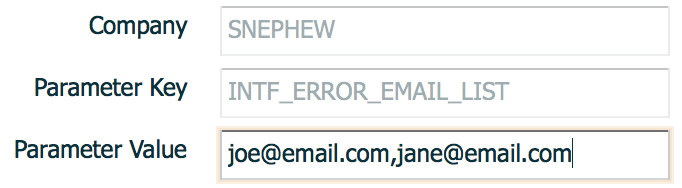Setting Email Notifications for Failed Interfaces
Users can set up email notifications for interfaces that fail to process into Oracle WMS
Cloud. The email notification will provide the following information:
- The interface file that failed.
- Error message – the reason why the file failed.
Complete the following steps to set up the email notification:
- Go to the “Company Parameters” screen.
- Select “INTF_ERROR_EMAIL_LIST” parameter and click Edit.
- In the “Parameter Value”, populate the emails that will receive the error
notifications. Separate multiple emails without spaces between emails.