Configuring UOM
WMS Cloud extends the capability to track units of measure beyond discrete units, packs, and cases. Inventory can now be tracked in user defined units of measure belonging to unit of measure classes.
UOM Class Screen
Inventory Managers may receive different inventory from vendors in different metrics. In order to better track inventory, a new UOM Class UI has been added as a first step to start tracking inventory. This is helpful in scenarios where your vendors send you different metrics. The addition of UOM Class entity provides groupings for UOM's, so you may want to add UOMs that belong on a same Class. For example, you could have a length class, and the UOM under this class could be centemeters, meters, or feet. Or you could have a volume class, and the UOM under this class could be cubic meters, or cubic feet.
A new UI module UOMClassView is available, where Warehouse Management users can define UOM Class.
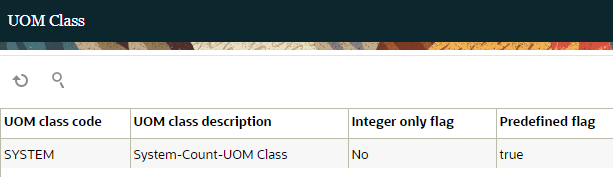
| Fields | Description |
|---|---|
| UOM class_code | In the UOM Class UI, UOM Class Code allows you to define custom class codes specific to your business flow (like mass, volume, capacity, and so on.) Note: the System class code is pre-populated and
not editable. The System UOM Class encompasses Warehouse
Management legacy UOMs like Packs, Units, Cases, Cubed, LPN,
Pallet. UOM Class is not specific to company. Customers
with multiple companies in the same environment will see UOM Class
configured. |
| UOM_class_description | Description associated with the UOM Class code |
| Integer_only_flag | Indicates whether the underlying UOM's associated with UOM support decimals or not. The field will not be editable for "System" UOM Class. |
| Predefined_flag | For pre-seeded UOM's the predefined flag will be set to "true". UOM's with predefined flag will not be allowed to be edited or deleted. |
Pre-Defined UOM Flag
A predefined_flag is now available in the UOM UI that prevents users from deleting the standard UOMs from the UOM UI screen even if they have the delete permission enabled.
- The predefined UOMs for the predefined_flag are defaulted to "True" and cannot be edited.
- Users can edit only the UOM description of the UOMs with Predefined_flg as true. Check that the predefined UOMs cannot be edited except for the description (uom_name).
- The predefined UOMs cannot be deleted.
- Verify that users are able to add, edit, delete UOM literals of the predefined UOMs if they have the required permission.
- If a user defined UOM is used in the facility or company, the UOM class of that UOM cannot be changed to some other class.
UOM Configuration Screen
The Unit of Measure (UOM)UI module (UomView) gives you the flexibility to configure other UOMs in addition to the existing supported system class UOMs (cubed, cases, packs, pallets, LPNs, and units.)
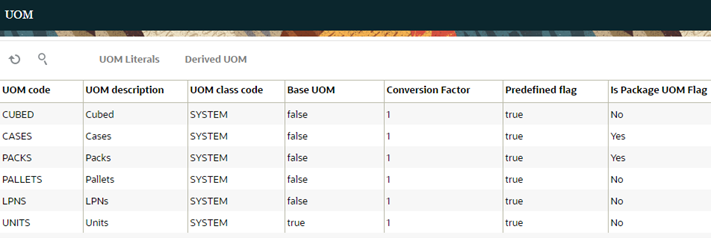
The UOM UI allows you to group and view additional UOMs that belong together in the same UOM Class.
In the following example, you can see all of the different UOM codes (measurement categories) that have been grouped as MASS:
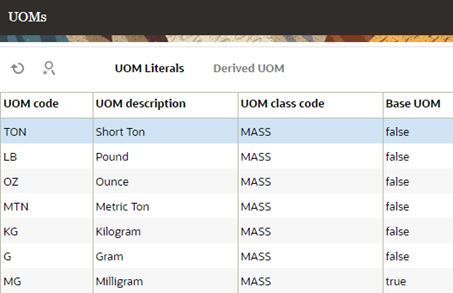
| Field | Description |
|---|---|
| UOM Code | You can define a UOM Code for each UOM. This will serve as an abbreviated name for the UOM that typically correlates to the UOM description. |
| UOM Description | UOM description describes the type of UOM. |
| UOM Class Code |
Defines the UOM class associated with the added UOM.
|
| Base UOM | This field should be Set to True for the base UOM and False for the other UOMs in the same UOM class. |
| Conversion Factor | You can view the conversion factor of the UOMs with respect to the base UOM. |
| Predefined Flag | This flag is already automatically predefined and set to true for existing defined UOMs. It will be set to false for newly created user UOMs |
| Is Package UOM Flag | Set to Yes if the UOM is a package and No if the UOM is not a package. |
| Create/Modify User | This field filters the records modified by user. It also supports partial search and you can search for multiple users by providing comma separated values. |
| Create/Modify Timestamp | This field filters the records created and modified within the provided range. |
- Users should be able to view the system class UOMs by default upon launching the UOM configuration UI.
- System UOM Class encompasses our legacy UOMs like Packs, Units, Cases, Cubed, LPN, Pallet.
For example, where the UOM is 1 Millimeter, the corresponding conversion factor for Centimeter is 10.
UOM Description Character Limit
To support integration with Inventory Management, the current UOM description character limit in Warehouse Management has been limited to 25 characters.
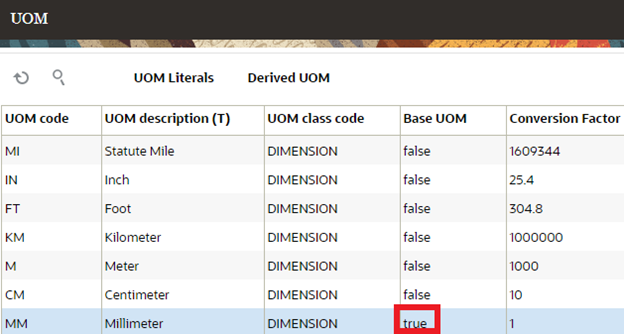
Filter Options
The UOM UI includes the following filter criteria:
- UOM Code- entry field
- UOM class- Dropdown
- UOM description
Package UOM Flag in UOM UI
A Package UOM defines the way that a specific UOM is packaged (for example, Packs or Cases.)
From the UOM UI, you can configure a specific set of UOMs as a Package UOM using the Is Package UOM Flag. You can enable or disable the package UOM flag when you create or modify a UOM using the create/copy/edit pane.
In order to perform CRUD operations, you must have the following assigned permissions:
- UOM/ Can create UOM
- UOM/ Can edit UOM (For the system class UOMs even if users have the edit permission enabled, they can only update the UOM names)
- UOM/ Can delete UOM