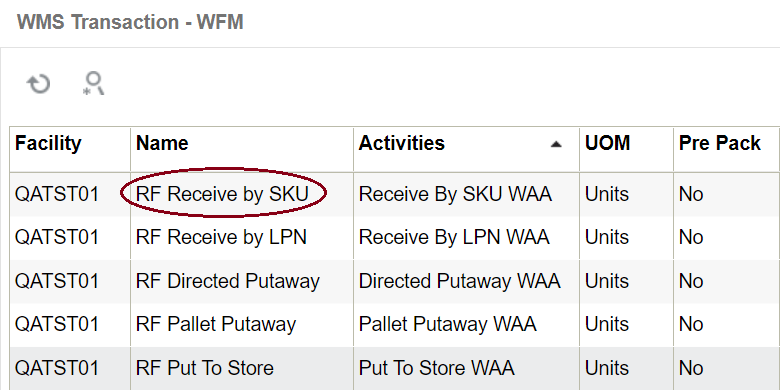WMS Transaction
Since activities performed using WMS RF screens are considered as system activities, all such RF screens need to be associated with the System Work Area Activity in WFM. This association is made in the WMS Transaction view in WFM.
For example, assume that user needs to perform receiving by SKU. In WMS screens view, an RF screen “RF Receive by SKU” is configured.
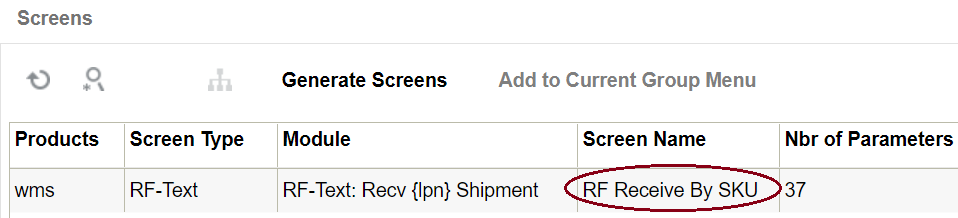
In WFM, this screen is associated with a Work Area Activity using the WMS Transaction view. The name field in WMS Transaction view should exactly match with the screen name in WMS. If not, when data for such screens is extracted by WMS WFM Interface, it fails with the error “Unknown Transaction”