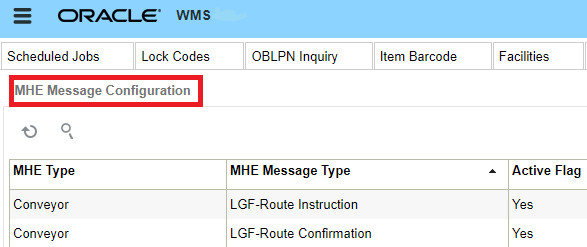Message Configuration
There are various types of MHE Message types you can configure from the MHE Message Confirmation UI.
- In order to setup MHE message configuration for Route Instruction, go to the MHE Message Configuration UI.
- From the MHE Message Type drop-down, select “LGF-Route Instruction”.
- Click Save.
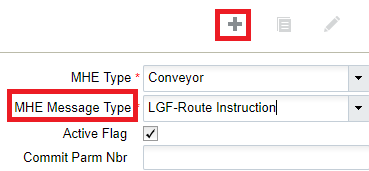
- Next, to setup MHE message configuration for Route Confirmation, go to the MHE Message Configuration UI.
- Set up MHE message configuration with the MHE message type “LGF-Route Confirmation” for Route Instruction output file generation: