Outbound Loads
Display Last Printed Timestamp for Outbound LPN Labels
There are three fields available in the Outbound LPN UI where you can easily view the date and time when the label was printed.
The following three fields displays the last printed timestamp for each type of label:
- Shipping Label - Last Printed Timestamp
- OBLPN Label - Last Printed Timestamp
- OBLPN Content Label - Last Printed Timestamp
When a label is printed, the above fields are populated with the current facility timestamp indicating to users when the label was last printed for the selected OBLPN.
For example, when the user selects multiple OBLPNs from the OBLPN View and
click Print Shipping Label. After sending the print request to the selected
printer, Warehouse Management System updates the Shipping Label - Last Printed
Timestamp field for the selected OBLPN with the current facility timestamp.
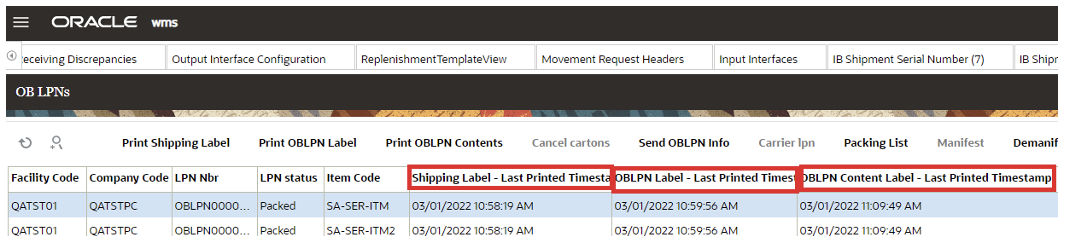
The Outbound Loads screen provides details for all existing Outbound Loads including load status, load number, trailer number, estimated departure, and estimated delivery.
The following table provides definitions for all of the buttons available to help you manage your outbound loads:
| Action Button | Description |
|---|---|
| GDD | New window pops out that allows you to submit a Guia de Despacho. |
| Check In | Allows you to Check In load. |
| Check Out | Allows you to Check Out Load. |
| Reset Load Status | Must have Reset Load Status permission. Enabled only when the selected load is in the status : Close load in progress or Ship Load In Progress.This button enables the user to reset the Load with status Close load in progress to Loading Started and Ship Load In Progress to Loaded status. |
| Bill of Lading | According to your configuration on Company Report Type, it will Print Bill of Lading. |
| Export Shipment Packing List | According to your configuration on Company Report Type, it will Print Export Shipment Packing List |
| Shippers Export Packing List | According to your configuration on Company Report Type, it will Print Shippers Export Packing List |
| Commercial Invoice | According to your configuration on Company Report Type, it will Print Commercial Invoice |
| Ship Load | Ships Load |
| Print LPN Labels | Prints LPN Labels |
| Close Load | Close Loads |
| Reopen Load | Changes load from loaded status to loading started. |
| GDD Summary | You will get custom implementation of GDD. |
| Locate Trailer | You will be able to select the location where to locate trailer. |