Price Labels
Label Designer allows you to configure settings for Price Labels, the same way that you can configure settings for Labels and Documents.
To configure settings for Price Labels, complete the following steps:
- Select a Price Label template from the Standard Templates
drop-down:
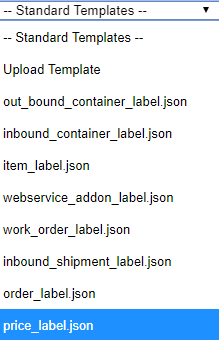
- Configure your Price Label settings via the Edit Document Label pane just as
you would for other types of Labels:

Note: You cannot configure multiple pages for price labels. You can only configure a single
page.