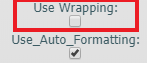Text
Once you click in the label designer text, the Edit Text pane appears on the right and allows you to make edits.
Change the values you want to change and then click Save.
Note: Text should be limited to the number of characters in your length field,
otherwise, text and words can run together during printing. Also, when you are
designing your label, keep in mind the size of your paper.
Note: Your changes will not be applied until you click Save.
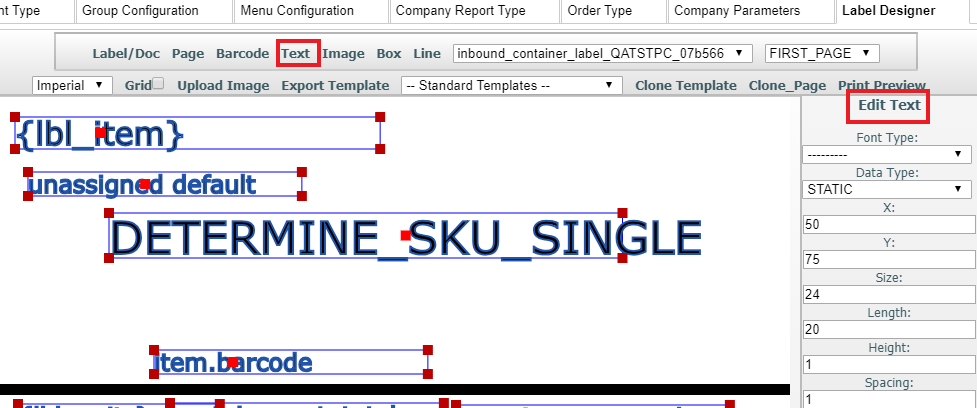
You have the option to de-select Use Wrapping if you want to truncate any of your text elements.