Creating Support Users
In some instances, you may need to transfer files securely or view log files as the Oracle WMS Cloud (WMS) support team is assisting you with any existing issues. To initiate this process, you will need to create a support user in WMS. Once a customer creates a support user, the support team will have access to log files and other tools required to analyze the customer database.
- From the Users screen in WMS, search for any existing user that you want
to use as a template to create the support user. For example, if you want Oracle
support to investigate a specific issue that was happening to user ABC, select
ABC and then create a support user from that.Note: The Create Support Users option will be available only if you select a user that is not currently a support user (see support user column). The reason is that the selected user serves as a template for the support user that is about to be created and you can’t use an existing support user as a template.
Once your support user is created, this support user is secure and there is not an option for any other users to copy or edit any existing support users.
- Highlight the user and click Create Support User.
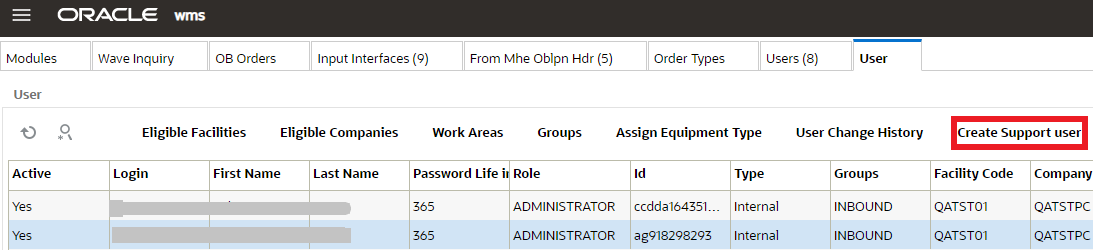
- Populate the username and user details for the support user:
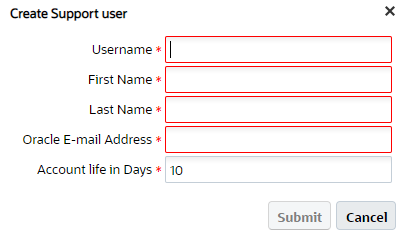 Note: It is recommended that you use the service request number for the username. This will make it easy for you to identify in the future which Support Users you can delete, since support users are separate from your personal users. Also, you must use a valid first and last name and email address associated with Oracle.
Note: It is recommended that you use the service request number for the username. This will make it easy for you to identify in the future which Support Users you can delete, since support users are separate from your personal users. Also, you must use a valid first and last name and email address associated with Oracle. - Specify the account life in days. (the default is 10 and the maximum is 28 days.)
- Click Submit.
The Oracle support engineer (the person specified in the support user creation popup) will receive one email with instructions and a link for them to activate the support user and a second email with the password for the user.