Workflow of MLR
Multi-Level Replenishment allows users to keep destination locations (final destination location /pick face) constantly stocked with products, so that pickers can efficiently fulfil orders without waiting for the system to replenish inventory when available.
The following describes a high-level pictorial representation of the Multi-Level Replenishment workflow with a reserve location, drop location, and final destination (active location).
Note: The workflow
contains the following elements:
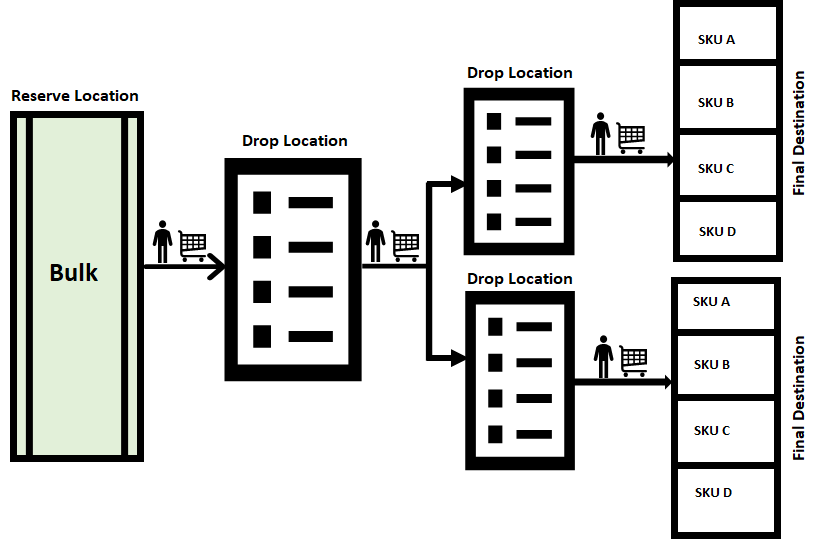
- An order is said to be satisfied when there is sufficient inventory available in the Active location. However, when there is not enough inventory available in the Active location to satisfy the order, the system runs a wave for an Order and checks for inventory in the Permanent Active location or Reserve location to meet the need. This is the phase where the Replenishment takes place.
- During these transactions, there may be scenarios involved with multiple drop locations where you are required to pick inventory and drop to another location and then to the final destination. In such cases, inventory needs to hop through multiple drop locations to reach the final destination. That is, inventory needs to pass through multiple Task Zones to reach the final destination. This process of moving inventory from one task zone to another is accomplished using Multi-Level Replenishment.
- Once you run the wave, the system creates a Replenishment task where required
inventory is pushed from the Reserve location to the drop location for the next
hop/Task Zone (drop location).Note: This is configured under the Task Zone Movement screen for that Task Type.
- In order to move inventory from the first Task Zone to the next Task Zone, you need to configure the path under Task Zone Movement for the Task Type “CONSOL_DISTRIBUTE”.
- Use the RF screen "Multistep Replenishment", to scan the Task Type (CONSOLIDATE and REPLENISH) along with the current location.
- The system will determine which destination location needs to be replenished. After logical calculation, the system will prompt you to scan the relevant LPNs to replenish.
- The system picks inventory based on the task type and when picking of inventory is complete (or when you manually end the LPN), the system will prompt you to scan a drop location for the next Hop/Task Zone.
- Repeat the process for replenishing inventory from one drop to the next until the inventory reaches the final destination.
- When the inventory arrives at the last drop location, the final replenishment module is invoked through the RF and inventory gets replenished to the final destination.