Item Inquiry
You can search the item and fetch item details. You can also modify item’s displays image
or delete from your mobile device.
- Tap the Item Inquiry module. The Item Inquiry screen appears.
- Enter or scan the Item Barcode. You can also enter the Item alternate code (Optional).
- Tap Search. The application navigates you to the Items screen
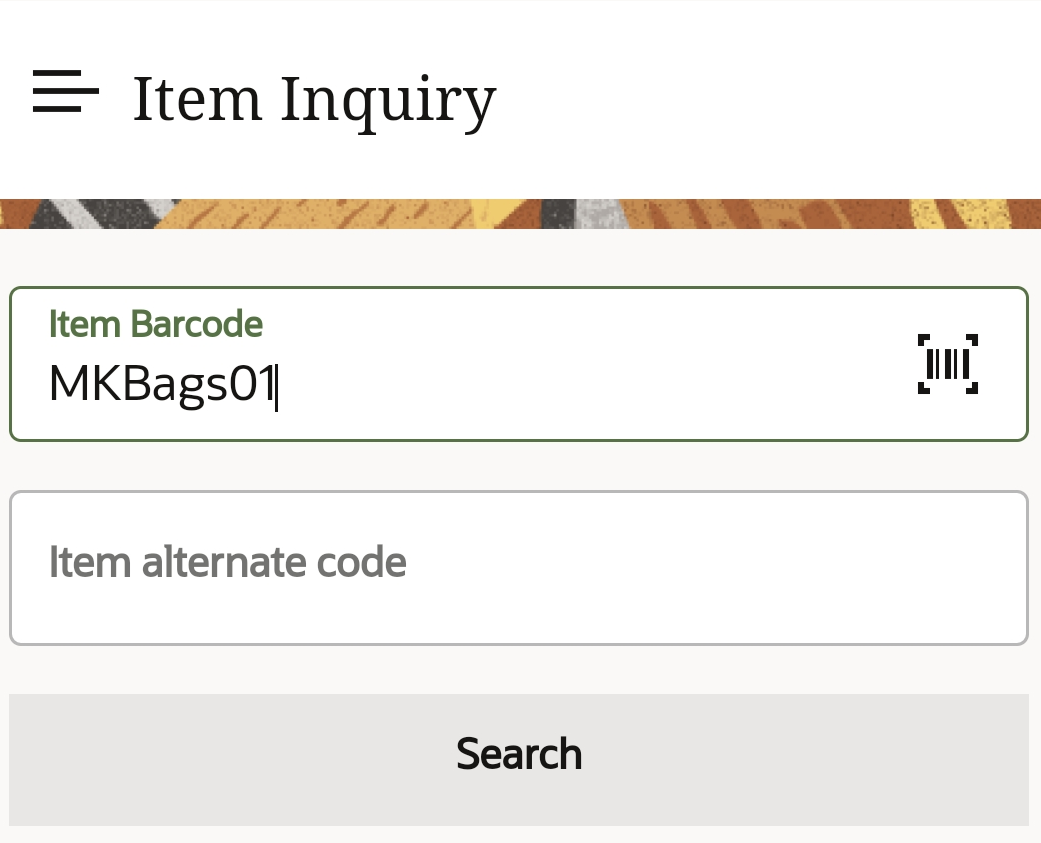 .
. - Tap the > button to view the item’s details. You can upload or modify the
existing item’s image.
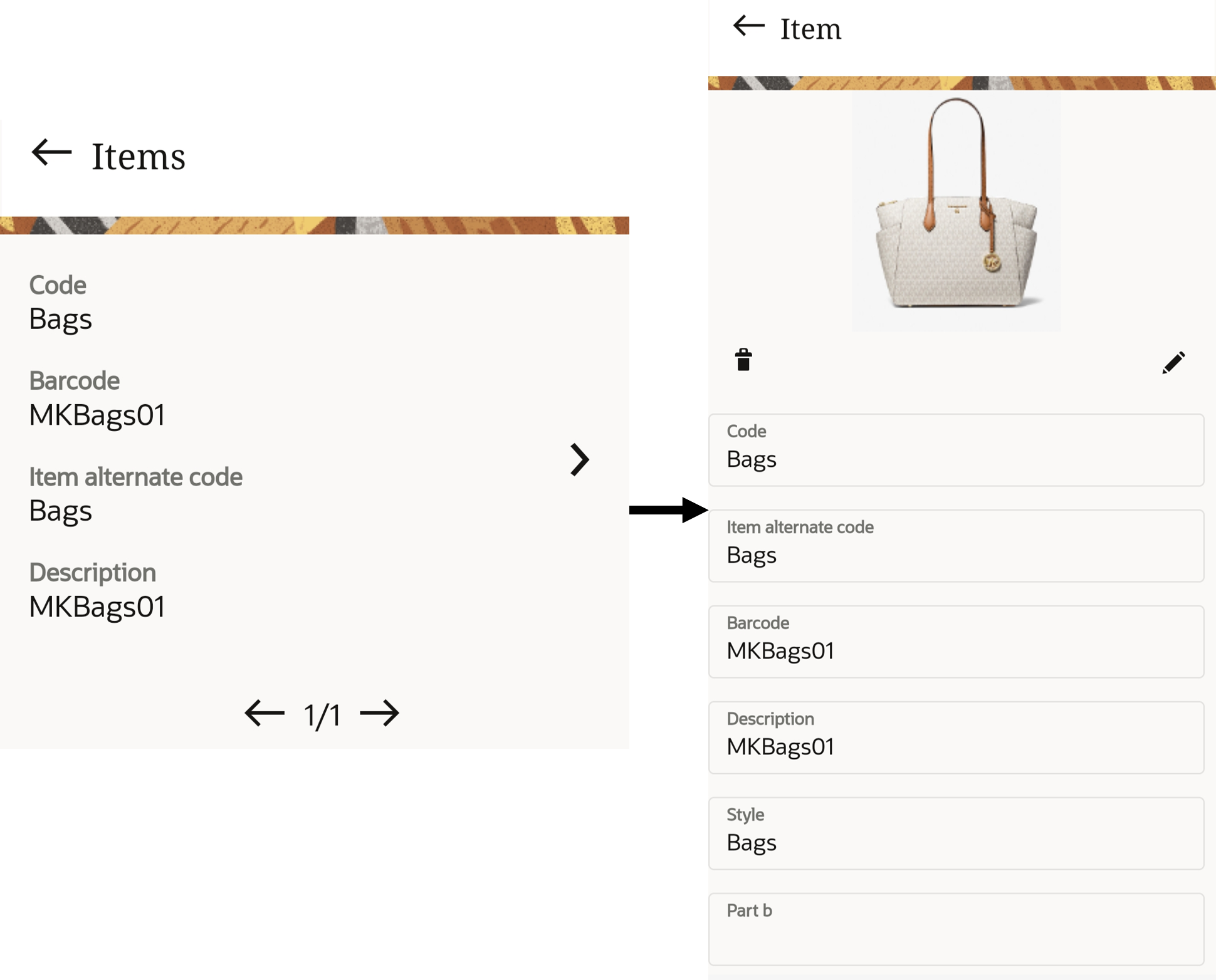
- To modify the image, tap the pencil icon. The application gives you options to capture the image by opening the mobile Camera or to browsing through the mobile’s gallery.
- To delete, tap the trash icon. The application pops a confirmation message. Tap OK to delete.