Batch Creating Purchase Orders through Input Interfaces (UI)
You can create Purchase Orders through an Oracle WMS Cloud Excel template.
Step 1: Preparing the Input Interface file:
- Below rules must be followed in order to correctly use the Oracle WMS Cloud
interface:
- The filename must start with the letters “POS”.
- Populate the “required” columns in the interface specification document.
- Populate [H1] for every distinct Order number and [H2] for its details
(see figure below).The user must populate the correct sequence in the
‘seq_nbr’ field (i.e. no duplicate values).
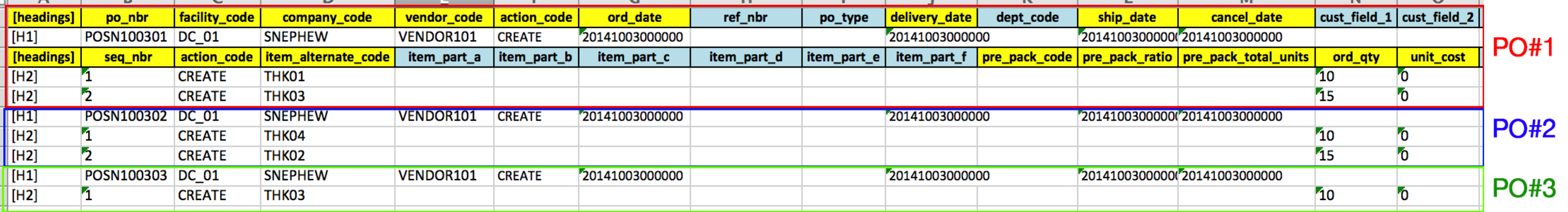
The figure above is an example of a file that creates three different POs. Users can create multiple POs within the same POS file by using the “headings” column to differentiate one PO record from another. A ‘[H1]’ value denotes a new PO Header record, while a ‘[H2]’ value denotes a new PO Detail record.
Step 2: Uploading the Interface file into Oracle WMS Cloud
- Go to the “Input Interface” screen.
- Use the drop-down to select the appropriate interface to process:
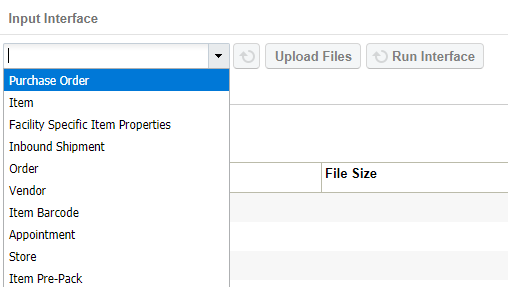
- Click on “Upload Files” and navigate to the file you wish to upload.
- When the screen displays the file, click “Run Interface”.
- The system will return a message dialog that the file has been successfully processed.