Cycle Count Inventory Updates
Oracle WMS Cloud allows you to approve/reject inventory adjustments before any real changes are made to warehouse inventory. This process, called the “Deferred Mode”, is enabled at both the Facility and Company levels.
Refer to the following diagram for a high-level process flow of the Deferred Mode:
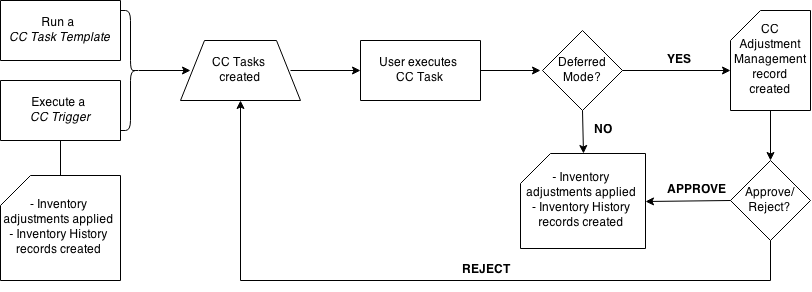
To enable Deferred Mode for your facility, set the Facility and Company parameters “INVN_ADJUSTMENT_APPROVAL_REQUIRED” to “YES”. If this parameter is set to “NO” at either the facility or company level, the “Immediate Mode” (default) will be enabled – in this mode, Cycle Count inventory adjustments are applied immediately. Note that in 3PL environments, this parameter must be set to “YES” at the child company level. Below are the possible configurations:
| PARAMETER CONFIGURATION | RESULTING BEHAVIOR | ||
| Facility Parameter ‘INVN_ADJUSTMENT_APPROVAL_REQUIRED’ | Company Parameter‘INVN_ADJUSTMENT_APPROVAL_REQUIRED’ | Write record in ‘Inventory Adjustments Management’ screen? | Inventory Adjustments Mode |
| NO | NO | NO | Immediate |
| NO | YES | NO | Immediate |
| YES | NO | NO | Immediate |
| YES | YES | YES | Deferred |
In the Deferred Mode, WMS keeps track of all Cycle Counts in the Cycle Count Adjustment screen.
This UI screen displays detailed information about the Cycle Count record.
- Group Number (group_nbr): Must be equal to the ‘Inventory History’ group
number. In Deferred Mode, inventory adjustments need to get posted with the same
group number in the ‘Inventory History’ table. The group number must be the same for
all adjustments done in a specific location (when CC is done at the location level)
or to a specific LPN (when CC is done at the LPN level) in one transaction. Note:
Transaction is defined here as:
- For RF CC_Location modules: Time between Location scan until ‘Ctrl-E- End Location Count’ is entered.
- For RF_CC LPN module: Time between LPN is scanned until ‘Ctrl-P’ is entered to finish the LPN count.
- Company (company_code): Company where the transaction is performed. Note that parent level users are able to cycle count inventory at the child level, so child company code should be displayed here for this scenario.
- Facility (facility_code): Facility where user performing the count has logged in.
- Status (status): Current status of the adjustment record.
- RF screen name: Name of the RF transaction used to perform the Cycle Count.
- Total Expected Qty: Sum of current_qty (in units) of all the inventory in the location (CC at the Location level) or LPN (CC at the LPN level) before cycle count is performed.
- Total Count Qty: Sum of counted quantity (in units) during the execution of cycle count transaction for the location (CC at the Location level) or LPN (CC at the LPN level).
- Total Adjusted Qty: Total Count Qty – Total Exp Qty
- Location (location): Location where the CC transaction was executed. For CC at the LPN level, this field should be equal to the Location where the LPN was located at the time the count was performed.
Reinitiate In-Progress Deferred Cycle Counts
The Reinitiate In-Progress Deferred Cycle Counts option is available in RF (Cycle Count {locn}) and must the have screen parameter ‘content-count’ set to 'by SKU qty’ and Facility/company parameters should be configured to do deferred counting.
Exit, Cancel, or Continue In-Progress Counts
If you are on a break and you need to exit the Cycle Count Location, you will not lose the count. Upon selecting CTRL-X, a prompt with a warning message appears. If you accept the warning message, you can retain the count.
The system allows you to exit the transaction, and cancel the In-Progress count. The following is the warning message you will see:
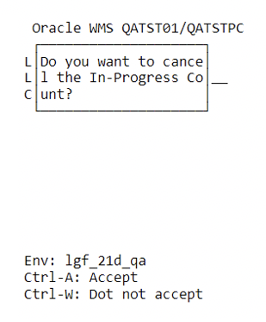
If you select Ctrl-A, you will cancel your task in progress and Ctrl-W allows you to return to your task in progress.
Reinitiate Cycle Count
When you restart the cycle count for the same reserve location, the counting is re-initiated and the system allows you to perform the count again from the last session. Counting can be re-initiated for the reserve location as long as the count left In Progress is by the same user. You will have the flexibility of retaining the previous counts of already counted LPN.
A new message is displayed when you re-initiate a cycle count for reserve location in detailed cycle counting mode under the following conditions:
- When there is a Pending Cycle Count with the status "In-Progress" for the reserve location scanned with the different users; The message displayed is ‘Count In-Progress for the location initiated by user %user_name%’. You will not be able to perform a cycle count initiated by another user.
- When there is a Pending Cycle Count with the status "In-Progress" for the same user, the message displayed is ‘You left the count In Progress for the location, do you want to proceed further'.
- When there is no ‘In-Progress’ count, the system does not display any warning message.
If you are doing Cycle Count Location (not detailed), and there is a task “In-Progress” for the location, you will get an error and you won’t be able to continue. You will need to complete the In Progress cycle count.
New Counter Field for Number of LPNs Counted
RF Cycle Counting Location (Cycle Cnt {locn}) has been enhanced to show a new counter field Counted LPNs when you are performing a cycle count for a Reserve location during detailed cycle counting. This is also applicable for Immediate Mode. While performing the count for reserve location, the number of LPN's counted is displayed for each LPN counted. You can press Ctrl-E to end the count.
For example, Counted LPNs: XX
- New Literal introduced is configurable using literal screen.
- New Literal and Counter does not display while counting active location.
To allow flexibility for users performing Cycle Counting in scenarios where there may be interruptions (for example, employee scheduled breaks) on the warehouse floor, Cycle Counting users can now restart the count for reserve location without losing the count already performed.
To enable reinitiate in-progress deferred cycle counts:
- RF (Cycle Count {locn}) must have screen parameter ‘content-count' set to 'by SKU qty’.
- Company parameter set to ‘INVN_ADJ_APPROVAL_REQUIRED = yes’.