Generating Job Type
Oracle WMS Cloud provides an ability in the system to generate output reports for the following job types via Generate Schedule Job:
- Generate Inventory Summary
- Generate Order Files
- Generate LPN Modes
- Generate OB LPN Billing Report
- Generate Inventory History Extract
- Generate Verify Shipment Alert
- Generate Custom Inventory Summary
- Generate IB Shipment Files
- Generate OB Load Files
- Generate Parcel Manifest Files
- Generate IHT by billing location type
To set up the Generate job type, do the following:
- From the Scheduled Jobs screen, click Create (+).
- Select the specific Generate Job Type from the Job Type drop-down.
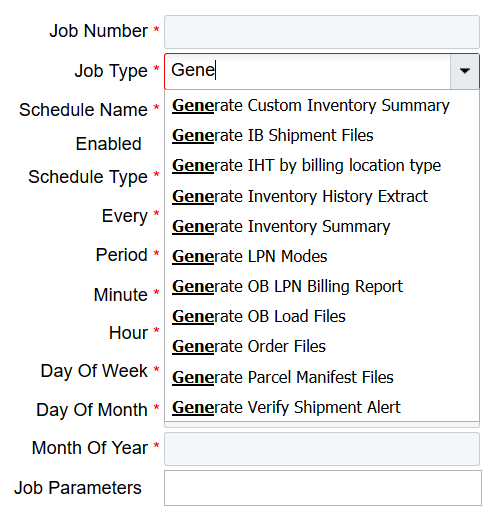
- Enter the mandatory fields for the selected job type. Refer to the How to Set-up Scheduled Jobs with Job Types section for field descriptions.
- Configure the respective parameters for the selected Job Parameter – Refer to OWM-ScheduleJob-v1-R21C.xlsx file