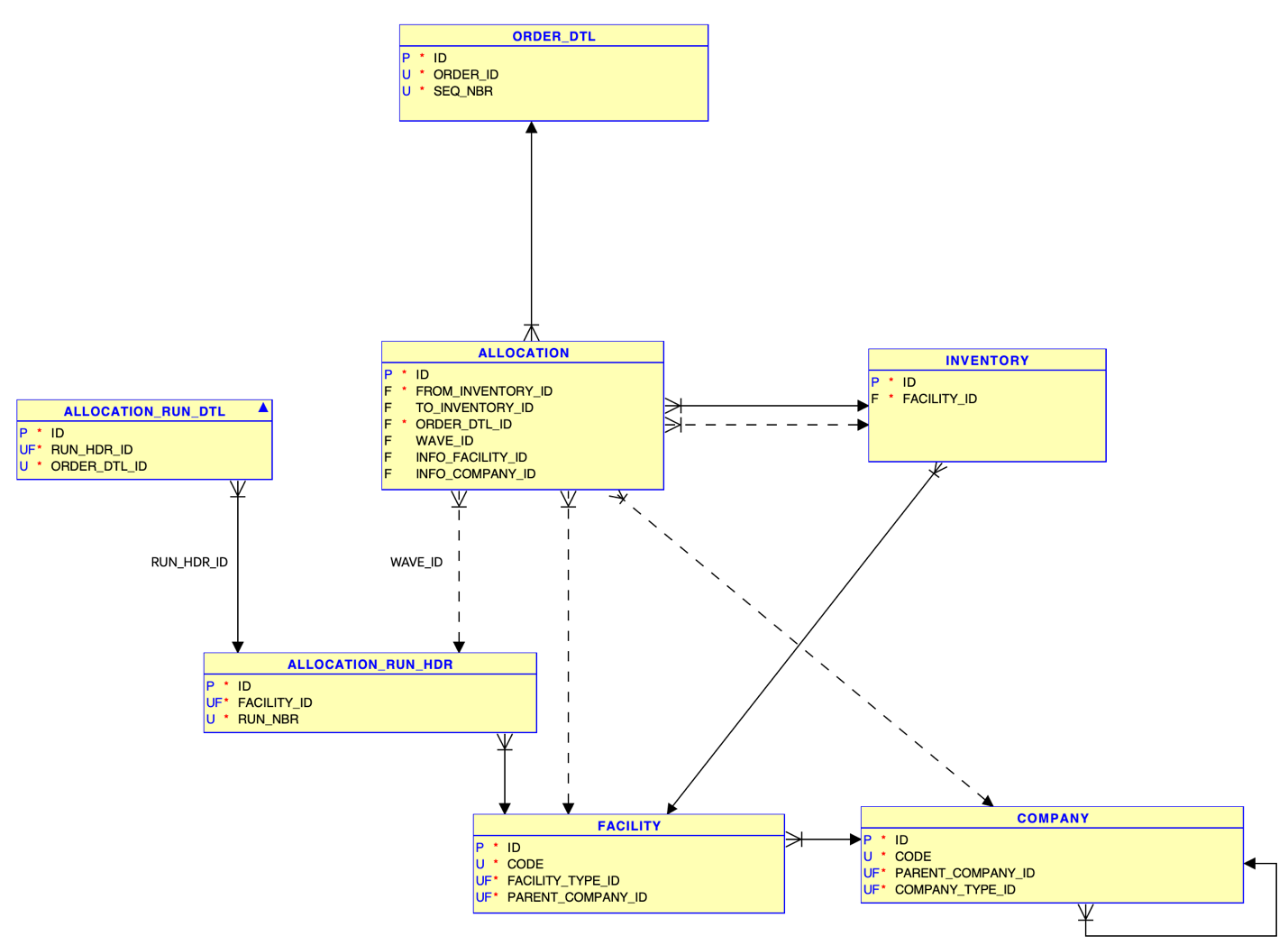Appendix 2
This section contains entity diagrams for some of the key categories in web reports Gen2.
- Inventory
- Order
- Allocation
The diagrams only show the key attributes of the entities and the key relationships. The intention is to help users understand these important relationships.
Inventory
Inventory is the category that tracks all inventory in the warehouse, whether its in active, reserve or any other form. Inventory that is in LPNs whether inbound or outbound is related to the container category.
- Container has one record per LPN. An inbound lpn will have type = I and outound
lpn will have type = O.
- As an example, a single SKU IBLPN is represented by one Inventory record that is related to a Container record via the container_id column
- Containers that are on a Pallet are related to the Pallet category.
- Inventory belongs to a facility.
- Items belong to a company.
- Containers are related to a specific facility and company combination.
- Facilities also belong to a specific company.
- Location is a category that models active, reserve, consolidation and all other location types.
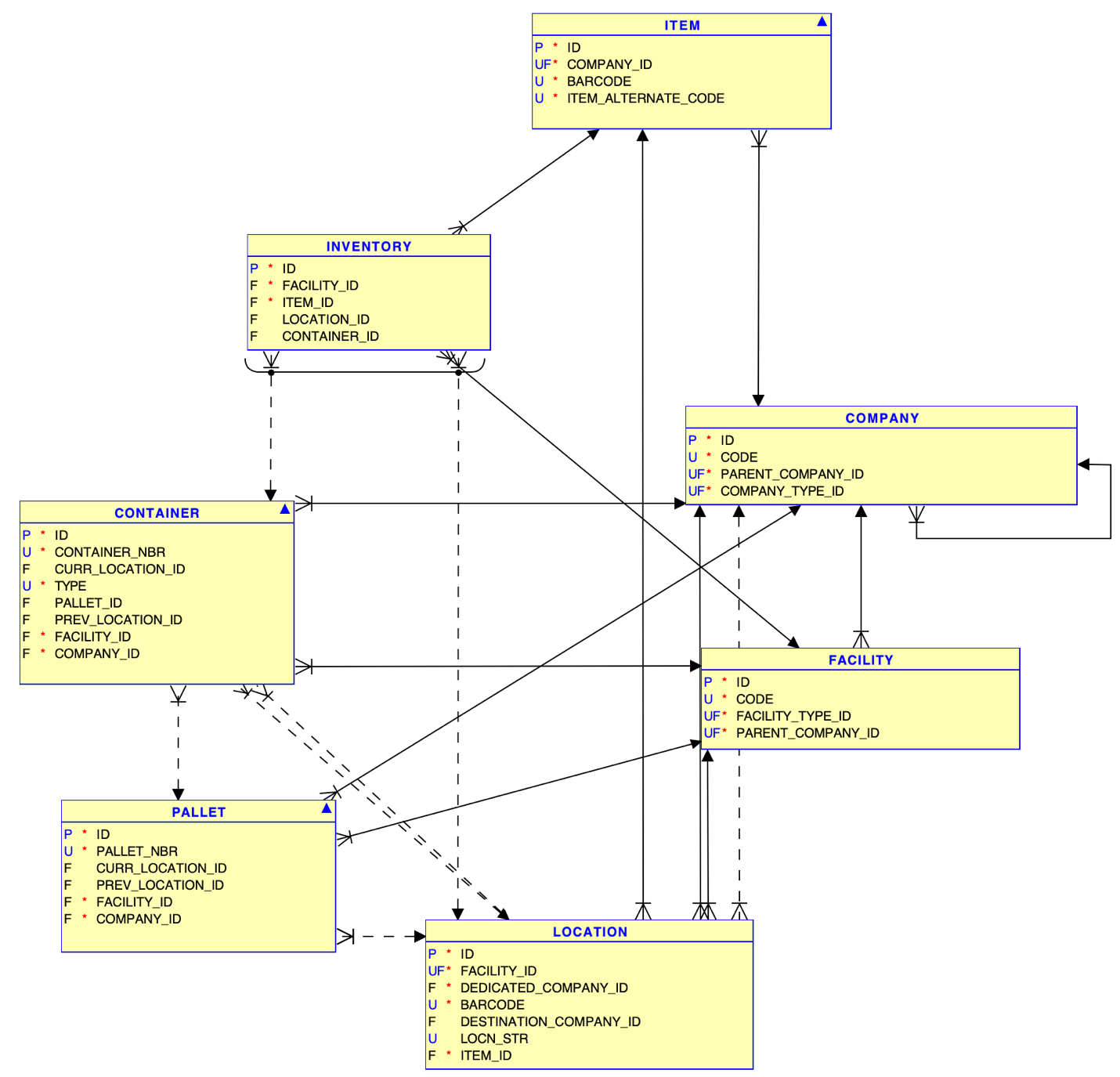
Order
Sales orders are represented in the Order-Hdr and the Order-Dtl categories (Purchase orders are completely separate). A WMS Order has one Order header that is related to one ore more order details. Each order detail specifies the SKU and quantity, along with other attributes. Orders are specific to a facility and company combination
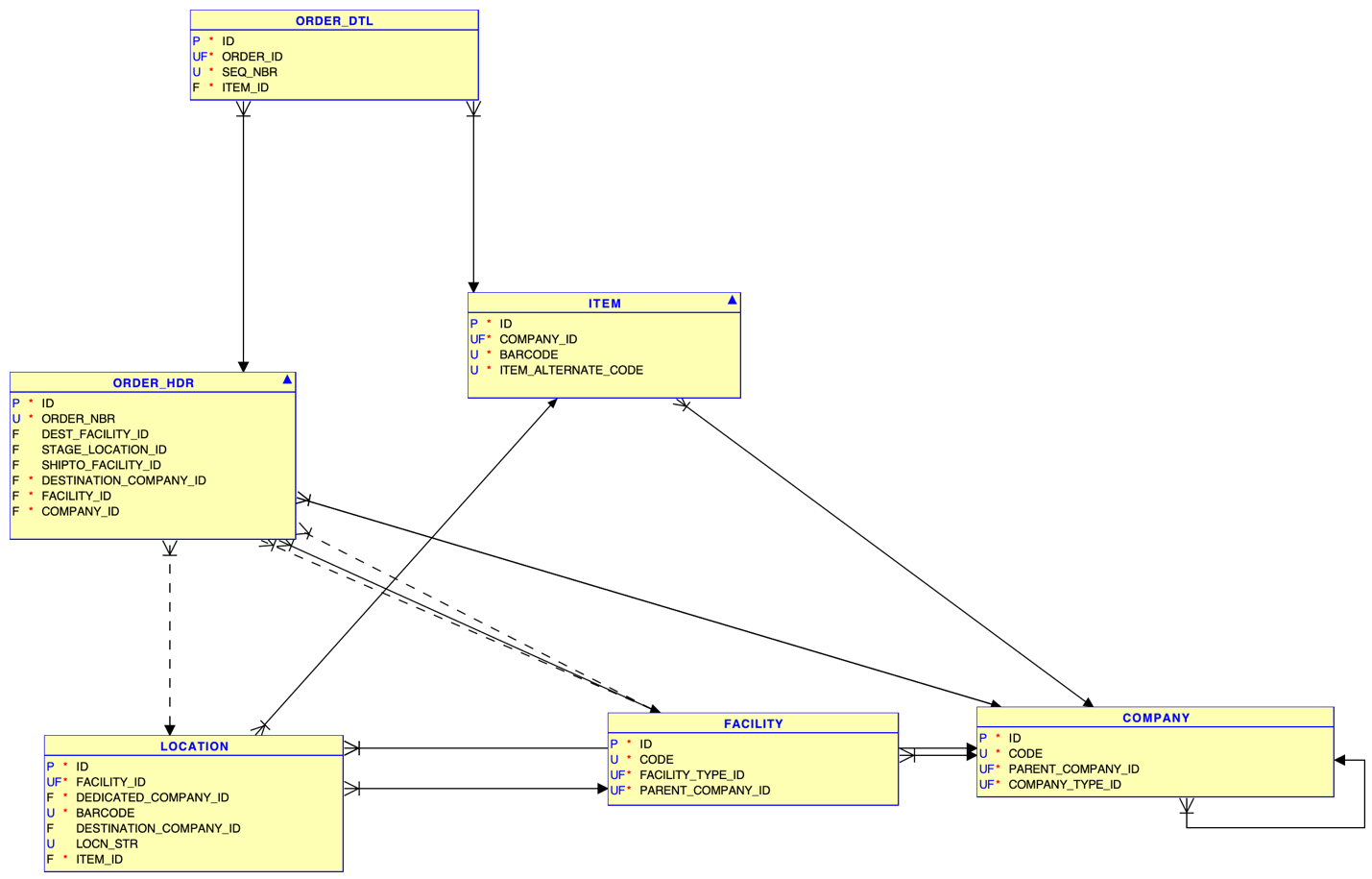
Allocation
The allocation category represents the relationship between sales orders and inventory. Allocation mechanisms such as the Wave will create these relationships. Allocations also connect inbound inventory to outbound. So for example, when a single SKU IBLPN is allocated in full, one allocation record will refer to the inbound inventory via the from_inventory_id column and to the corresponding outbound inventory record via the to_inventory_id column. In this kind of relationship the quantity on the inbound inventory record is maintained until the point of picking/packing, at which time it is reduced to zero and transferred to the outbound inventory.
The Container statuses also reflect this. When an IBLPN is allocated, the corresponding OBLPN is in “Outbound created” status with zero quantity, and when picking/packing is complete the IBLPN goes to Consumed status with zero quantity and the OBLPN goes to Packed status with the quantity transferred over. An allocation record also relates to the order via the order_dtl_id reference to the order_dtl category.