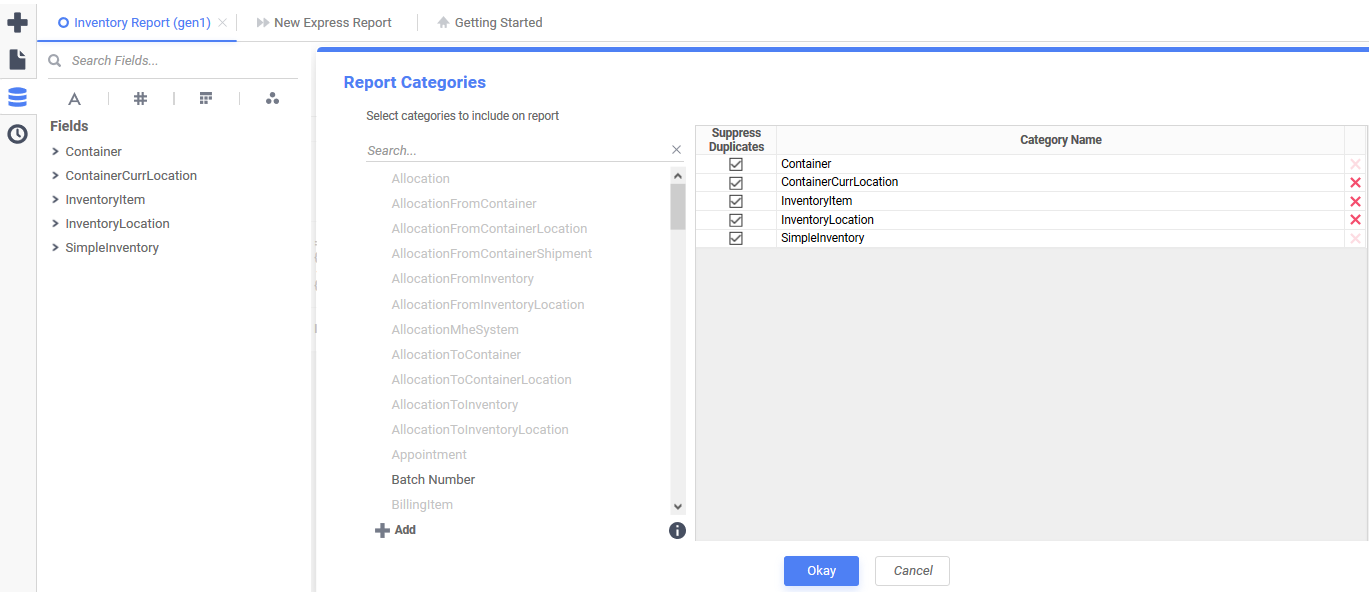Categories
We’ll choose the following categories:
SimpleInventory (This category contains the basic inventory columns required)
Along with it we need to print the item information so let’s choose category
Inventoryitem
Also we need to print the container information if inventory is present in a container and the location where the container is, so let’s choose the following categories:
Container
ContainerCurrLocation
Now the inventory we choose can be present in either a container or directly in a location which WMS allows only on active locations. So let’s choose the category.
InventoryLocation
With these categories we should be able to get all the inventory in the warehouse and show the inventory information like SKU, quantity, its location etc. We can also show some aggregations by SKU.