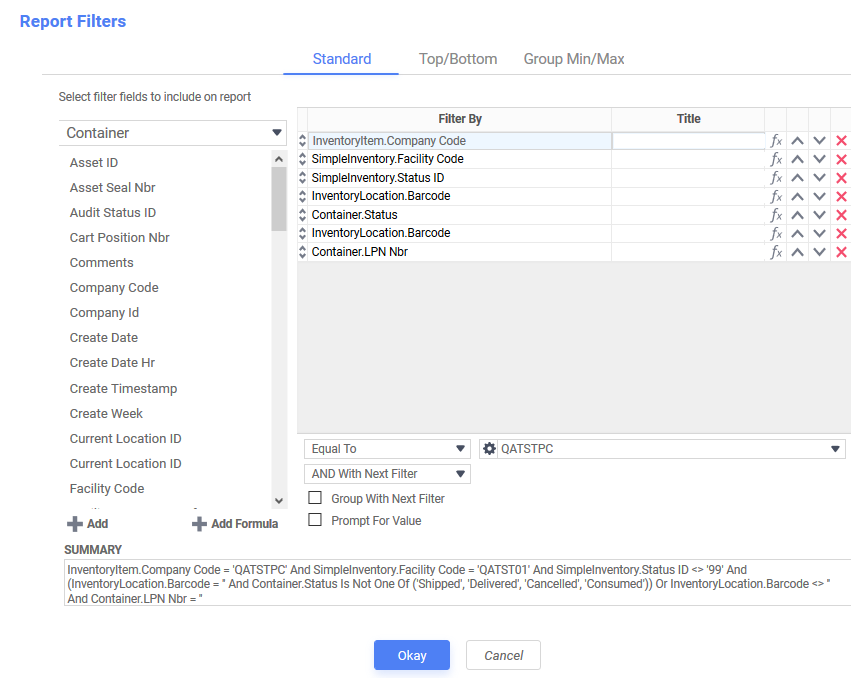Filters
Next let’s add a filter condition:
- Filter for specific Company and facility codes
- Exclude inventory that are in cancelled status
- Choose all inventory that are in a container and exclude all containers that are in ‘Delivered’, ‘Consumed’, ‘Cancelled’ and ‘Shipped’ status
- Choose all inventory that is in active locations
Layout the report with all required columns in the details section. Add two more group footer sections which do the following:
- Group footer 1 – aggregates the inventory current quantity based on item and the location type where it is located. For this the group footer condition chosen is:
- Concatenate({InventoryLocation.Type},{ContainerCurrLocation.Type},{Container.Type},{InventoryItem.Alternate Item Codes})
- Group footer 2- aggregates the inventory quantity by item
- The two group footers are color formatted to make the breakup on the report easily visible.