Action Bar
The Action Bar contains all of the menu functions you will need to create, edit, and configure settings for your labels and documents.
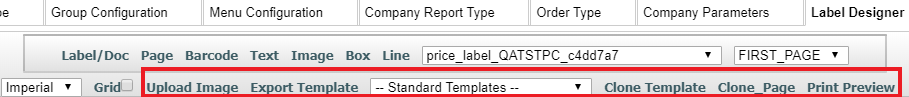
The following are descriptions of all of the action bar functions:
| Action Bar Item | Function |
|---|---|
|
Grid |
Turns on the Grid for Imperial Units for easier alignment and placement of elements on the template. |
|
Upload Image |
Allows you to upload an image to be assigned to an image placement element. |
|
Export Template |
Allows you to export a template into a json format that can be stored and backed up. Plus this allows for a template to be developed in one environment then be transferred to another environment. |
|
Upload Template |
Allows you to import a template that you have previously exported. This will generate a new template in the template drop down. You will find this in the Standard Templates drop down. |
|
Standard Templates |
Allows you create entire standard templates for different types of labels to help save you time and headaches. You can also learn from tricks by looking at these templates. |
|
Clone Template |
Allows you to make a copy of your current template so that you can modify it for some other purpose. |
| Clone Page | Allows you to make a copy of your current page. |
|
Print Preview |
Creates a pdf of the mapping of your template to give you a better idea of how the template is going to be printed. |