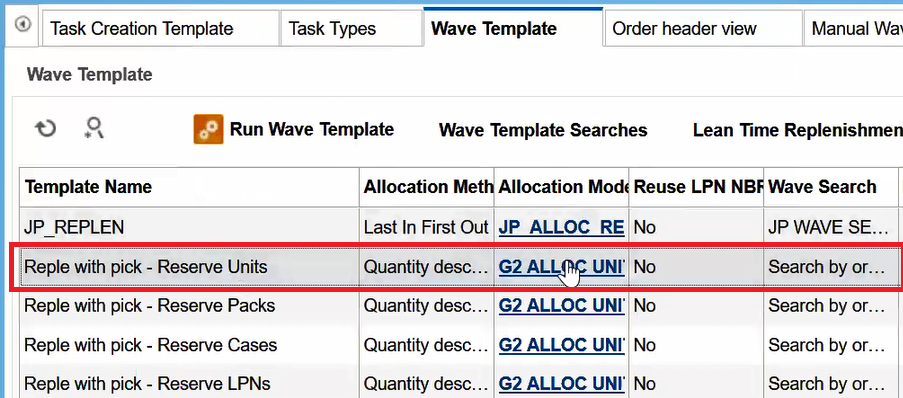Replenishment Rule in Wave Template
After defining your replenishment type, you need to define the replenishment rule in the Wave template. Before you configure the allocation location type, you need to the define the replenishment rules.
- Go to the Replenishment template UI > Replenishment Rules button.
- Click Add and define the Replenishment Rules.
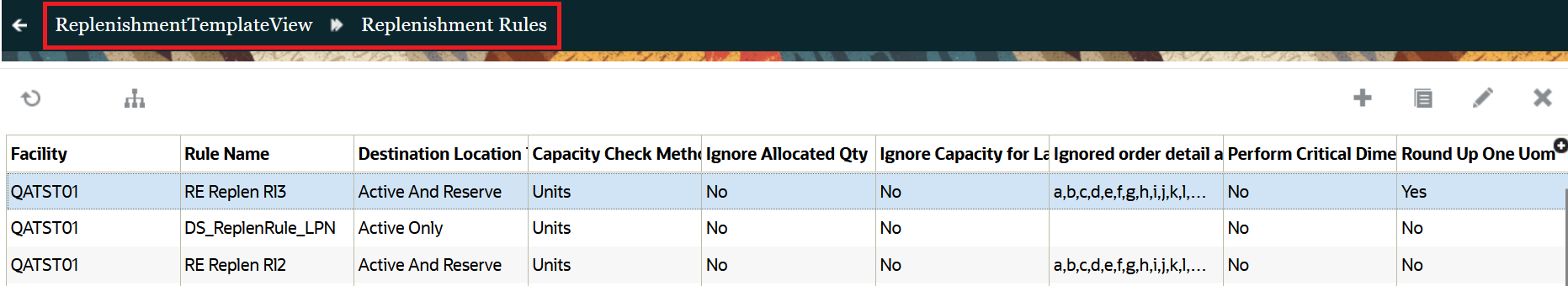
- Go to details and define the Allocation Location type, Allocation method,
replenishment UOM type, and so on.

- Click Save.
To perform replenishment with a picking wave, go to the Wave Template UI. Select
the Wave Template where you’d like to assign a Replenishment Rule and edit the
Replenishment Rule with the Rule of your choice.