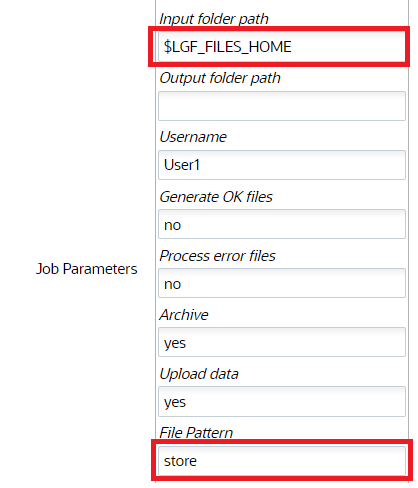Process Input File - Multi-Facility
In cases where you need to process input files for multiple facilities, you can process Input Files for Multi Facilities via the Scheduled Jobs screen.
This schedule job is useful when you have multiple physical facilities that use Oracle WMS Cloud and you want to avoid creating multiple jobs for each facility.
- Go to the Scheduled Jobs screen, and click Create (+).
- Select Process Input Files Multi Facility from the Job Type drop-down and populate all remaining required fields.
Note: 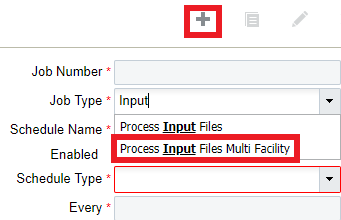 After you complete all of the required Scheduled Job fields for
your Process Input Files Multi Facility Job Type, complete the Job
Parameters fields.The following are the job parameters for the Process
Input Files Multi Facility Job Type:
After you complete all of the required Scheduled Job fields for
your Process Input Files Multi Facility Job Type, complete the Job
Parameters fields.The following are the job parameters for the Process
Input Files Multi Facility Job Type:
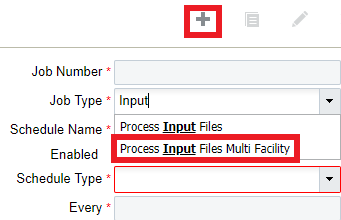 After you complete all of the required Scheduled Job fields for
your Process Input Files Multi Facility Job Type, complete the Job
Parameters fields.The following are the job parameters for the Process
Input Files Multi Facility Job Type:
After you complete all of the required Scheduled Job fields for
your Process Input Files Multi Facility Job Type, complete the Job
Parameters fields.The following are the job parameters for the Process
Input Files Multi Facility Job Type:| Job Parameter | Required Action from the User |
|---|---|
| Input Folder path | $LGF_FILES_HOME/interfaces/<company_code>/<fac_code>/input/ Replacing <company_code> with the actual company code and the <fac_code> with the actual facility code. |
| Output Folder path | Not required |
| Username | Enter the username that has access to this facility / company. |
| Generate .ok files | No |
| Process .error files | No |
| Archive files | Yes |
| Upload data | Yes |
| File Pattern | ISS*,ITM*,IPP*,IST*,IXR*,IBR*,VEN*,STR*,POS*,ORR*,PLI*, ISH* (these are prefixes for the different interfaces types such as POS = Purchase Orders) |
| Facility Group | This field is an optional parameter. If you do not provide a Facility Group, by default, this job uses a common internal folder to process all of the data. If you need to create more than one Process Input Files Multi Facility Job Type, you must provide a text value (with no special characters or spaces.) Ideally, you should add the same value as the path on the input directly. |
If you are specifying a Facility Group, the following are two examples of what your Input folder paths should look like:
Example path:
Input Folder path:
$LGF_FILES_HOME/interfaces/<COMPANY_CODE>/<FACILITY_CODE>/input/storeExample path:
Input Folder path:
$LGF_FILES_HOME/interfaces/<COMPANY_CODE>/<FACILITY_CODE>/input/fc