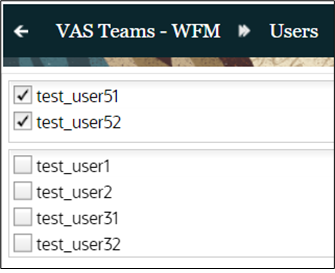Team
A group ofusers performing same activities are categorized under a team. Teams are created for VAS activities. A VAS activity can be performed either by a single user or a team of users.
Teams View
Teams are created using the Teams view and each team is assigned to a Work Area which corresponds to a VAS activity. The same team could be assigned to multiple Work Areas. Also, multiple teams could be assigned to a Work Area.
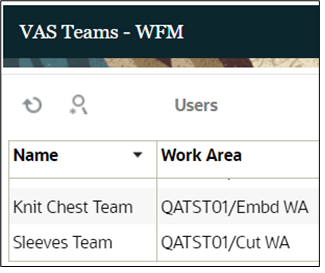
Assigning Users to a Team
To assign users to a Team, select the Team, example “Sleeves Team” and hit the Users button. This takes you to the next view with two frames that displays a list of all users configured in the application in the lower frame.
Select the users that need to be assigned to this Team. Checking the box moves the selected Team to the frame above. Hit save button.