Work Area Activities
The three different activities that userscould perform in a Work Area are System Activities, VAS Activities and Manual Activities. These are configured in WFM using the Work Area Activity view.
You could configure multiple activities in a work area OR the same activity could be in multiple work areas. Activities need to be defined keeping in mind that goals are tied to individual activities as described in the Goals section.
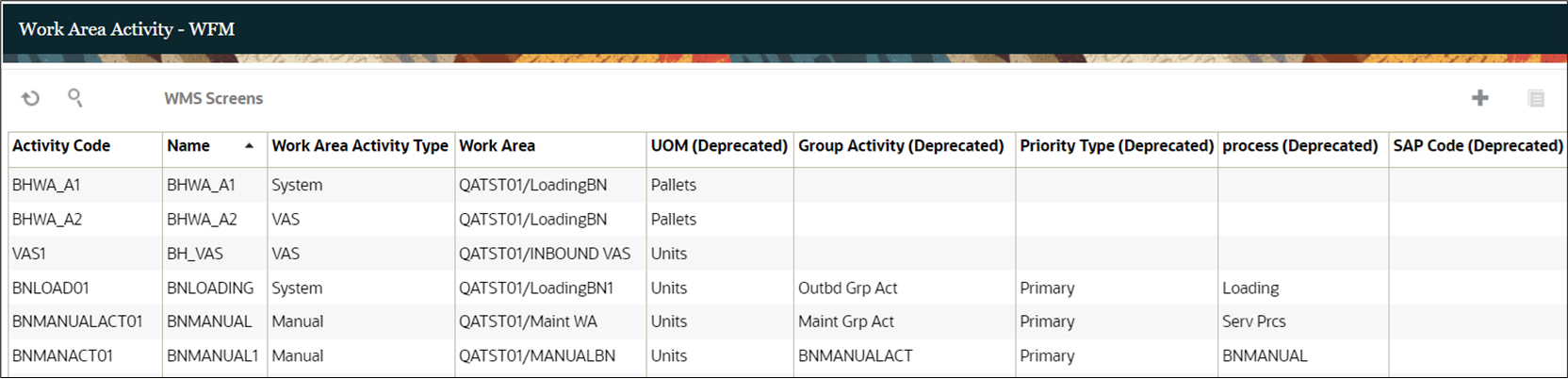
As of Release 24B, UOM, Group Activity, Priority Type, Process and SAP Code fields have been deprecated from this view and are not required to be configured.
The WMS Screens action button on the Work Area Activity view can be used to map a System Work Area Activity with one or more WMS Screens. This button will be enabled only if a single activity of Type “System” is selected. Clicking on this action button brings the WMS Screens child view.